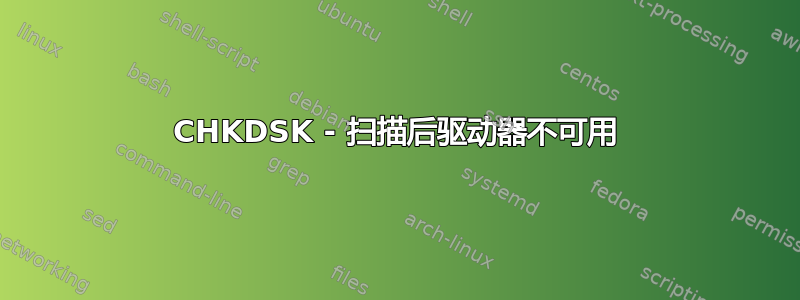
CHKDSK 扫描后驱动器无法使用。有什么办法可以修复吗?它显示该设备是原始设备。我想恢复数据,然后格式化驱动器。
File record segment 1432 is unreadable.
File record segment 1434 is unreadable.
File record segment 1439 is unreadable.
File record segment 143B is unreadable.
File record segment 1440 is unreadable.
File record segment 1443 is unreadable.
File record segment 144D is unreadable.
File record segment 1460 is unreadable.
File record segment 1462 is unreadable.
File record segment 1464 is unreadable.
An unspecified error occurred (696e647863686b2e 70c).
An unspecified error occurred (6e74667363686b2e 17b4).
C:\WINDOWS\system32>chkdsk /f g:
The type of the file system is RAW.
CHKDSK is not available for RAW drives.


更新:磁盘现在显示为未分配。

答案1
使用 ddrescue 复制您的坏盘,以创建没有物理扇区错误的磁盘。损坏的扇区几乎不可能被读取,但处理只有逻辑错误的复制品会使恢复尝试变得容易得多。使用 mapfile 参数运行 ddrescue,因为这样您可以在必要时中断并在稍后继续救援会话。如果 ddrescue 已完成(可能需要几天甚至几周),请保存屏幕截图或保存终端窗口输出,因为它可以让您快速概览磁盘的状态。
然后复制一份以驱动器的持续速度运行的副本。
您可以尝试使用第二个副本。不要指望能够再次复制失败的源磁盘。在未来的复制操作中,可能会出现更多待处理的扇区。
如果数据太重要并且您不熟悉此类操作,请考虑付费给专业实验室。
答案2
驱动器很快就会出现故障。您需要另一个或两个好的驱动器。
如果有可能,请在其他媒体上对整个驱动器进行 2 份复制,然后再处理testdisk第二份副本。
要恢复对驱动器的访问,您应该使用testdiskLinux 发行版。Live USB 应该足够了。写入正确的 MBR 以使驱动器在 Windows 中可见,文件和文件夹将会出现,然后将它们复制到安全的地方。


