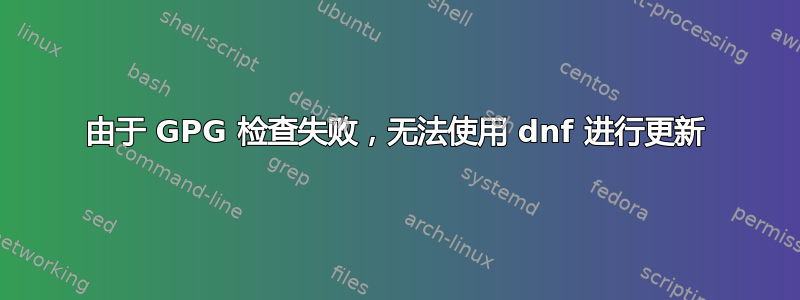
自上周以来,我无法更新任何内容。如果我尝试sudo dnf update,该过程会正常启动,但随后我会收到以下错误:
error: Verifying a signature using certificate D8BAD4DE7EE17AF52A834B2D0BB75829C2D4E821 (Brave Software <[email protected]>):
Key A8580BDC82D3DC6C invalid: key is not alive
because: The subkey is not live
because: Expired on 2023-05-06T16:53:34Z
这重复了几次,最终出现以下错误:
Check that the correct key URLs are configured for this repository.. Failing package is: brave-browser-1.51.118-1.x86_64
GPG Keys are configured as:
Public key for brave-keyring-1.11-1.noarch.rpm is not trusted. Failing package is: brave-keyring-1.11-1.noarch
GPG Keys are configured as:
The downloaded packages were saved in cache until the next successful transaction.
You can remove cached packages by executing 'dnf clean packages'.
Error: GPG check FAILED
其余内容均未更新。我甚至尝试按照建议删除缓存文件,但什么也没删除。
有什么想法可能造成这种情况以及如何解决?
我正在运行 Fedora 38。
答案1
答案2
您可以重新导入 fedora gpg 密钥:
curl https://fedoraproject.org/fedora.gpg | sudo gpg --import


