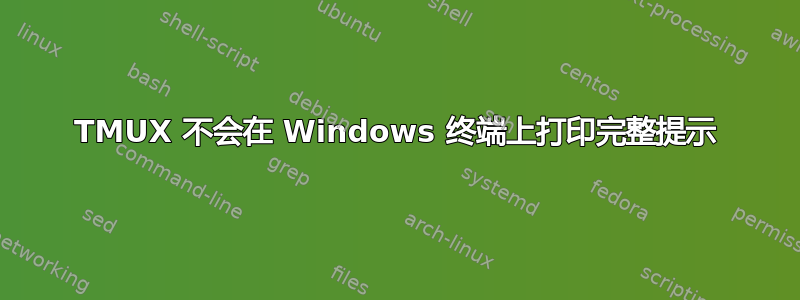
您好,我有以下 TMUX 配置:
set -sg escape-time 50 # https://github.com/microsoft/WSL/issues/5931
set-option -sa terminal-overrides ",xterm-256color:RGB"
set -g mouse on
bind -n M-H previous-window
bind -n M-L next-window
# set prefix
unbind C-b
set -g prefix C-a
bind C-a send-prefix
# Start indexing from 1
set -g base-index 1
setw -g pane-base-index 1
# Ensure window index numbers get reordered on delete.
set-option -g renumber-windows on
set -g @plugin 'tmux-plugins/tpm'
set -g @plugin 'tmux-plugins/tmux-sensible'
set -g @plugin 'christoomey/vim-tmux-navigator'
set -g @plugin 'catppuccin/tmux'
set -g @plugin 'tmux-plugins/tmux-yank'
# set vi-mode
set-window-option -g mode-keys vi
bind-key -T copy-mode-vi v send-keys -X begin-selection
bind-key -T copy-mode-vi C-v send-keys -X rectangle-toggle
bind-key -T copy-mode-vi y send-keys -X copy-selection-and-cancel
run '~/.tmux/plugins/tpm/tpm'
但是 Windows 终端无法正确呈现提示。我得到以下结果:
您可以看到有些字符渲染不正确,而且颜色也不太好。
你能建议我该检查什么吗?
答案1
我觉得使用的字体无法显示字形。需要一种带有扩展字符的特殊字体来显示右侧状态栏中使用的特殊字符。
您正在使用插件catppuccin/tmux。 在里面自述您可以找到以下段落:
为了显示正确的图标,请使用您最喜欢的 nerd 字体修补字体。
请确保安装并配置书呆子字体适用于您的 Windows 终端。
另外,你可以通过配置替代字符来避免使用特殊字符。你可以尝试将这些选项添加到你的 tmux 配置中:
set -g @catppuccin_datetime_icon "A"
set -g @catppuccin_user_icon "B"
set -g @catppuccin_directory_icon "C"
set -g @catppuccin_window_icon "D"
set -g @catppuccin_session_icon "E"
set -g @catppuccin_host_icon "F"



