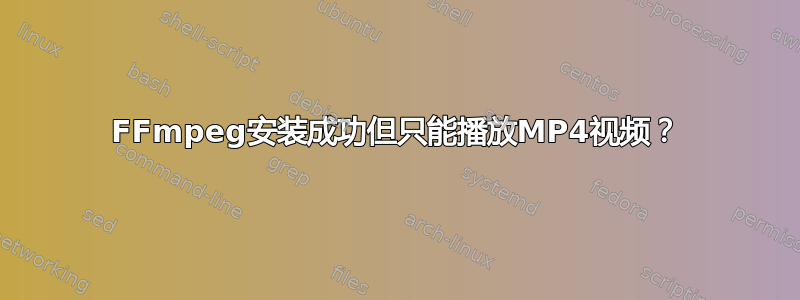
我在 CentOs 7 Linux (plesk) 上安装了 FFmpeg (mplayer、mencoder、flvtool2、libogg、libvorbis、lame、ffmpeg-devel)。安装过程中没有任何问题。
绝对路径:/usr/bin/ 包含二进制文件 ffmpeg、ffprobe、ffplay 和 ffserver 以及其他目录和文件。但是,该网站仅播放 YouTube 或 MP4 格式的视频。
为什么我无法播放 AVI、MOV 和 WEBm 格式的视频?
[root@server ~]# ffplay
ffplay version 3.4.7 Copyright (c) 2003-2019 the FFmpeg developers
built with gcc 4.8.5 (GCC) 20150623 (Red Hat 4.8.5-39)
configuration: --prefix=/usr --bindir=/usr/bin --datadir=/usr/share/ffmpeg --docdir=/usr/share/doc/ffmpeg --incdir=/usr/include/ffmpeg --libdir=/usr/lib64 --mandir=/usr/share/man --arch=x86_64 --optflags='-O2 -g -pipe -Wall -Wp,-D_FORTIFY_SOURCE=2 -fexceptions -fstack-protector-strong --param=ssp-buffer-size=4 -grecord-gcc-switches -m64 -mtune=generic' --extra-ldflags='-Wl,-z,relro ' --extra-cflags=' ' --enable-libopencore-amrnb --enable-libopencore-amrwb --enable-libvo-amrwbenc --enable-version3 --enable-bzlib --disable-crystalhd --enable-fontconfig --enable-gcrypt --enable-gnutls --enable-ladspa --enable-libass --enable-libbluray --enable-libcdio --enable-libdrm --enable-indev=jack --enable-libfreetype --enable-libfribidi --enable-libgsm --enable-libmp3lame --enable-nvenc --enable-openal --enable-opencl --enable-opengl --enable-libopenjpeg --enable-libopus --disable-encoder=libopus --enable-libpulse --enable-librsvg --enable-libsoxr --enable-libspeex --enable-libtheora --enable-libvorbis --enable-libv4l2 --enable-libvidstab --enable-libx264 --enable-libx265 --enable-libxvid --enable-libzvbi --enable-avfilter --enable-avresample --enable-postproc --enable-pthreads --disable-static --enable-shared --enable-gpl --disable-debug --disable-stripping --shlibdir=/usr/lib64 --enable-libmfx --enable-runtime-cpudetect
libavutil 55. 78.100 / 55. 78.100
libavcodec 57.107.100 / 57.107.100
libavformat 57. 83.100 / 57. 83.100
libavdevice 57. 10.100 / 57. 10.100
libavfilter 6.107.100 / 6.107.100
libavresample 3. 7. 0 / 3. 7. 0
libswscale 4. 8.100 / 4. 8.100
libswresample 2. 9.100 / 2. 9.100
libpostproc 54. 7.100 / 54. 7.100
class Video extends Upload
{
const SUPPORTED_TYPES = [
'mov' => 'video/mov',
'avi' => 'video/avi',
'flv' => 'video/flv',
'mp4' => 'video/mp4',
'mpg' => 'video/mpg',
'mpeg' => 'video/mpeg',
'wmv' => 'video/wmv',
'ogg' => 'video/ogg',
'ogv' => 'video/ogv',
'webm' => 'video/webm',
'mkv' => 'video/mkv'
];
const MP4_TYPE = 'mp4';
/** @var File */
private $oFile;
/** @var string */
private $sType;
/** @var string */
private $sFfmpegPath;
/** @var array */
private $aFile;
/**
* @param array $aFile Example: $_FILES['video']
*
* @throws MissingProgramException If FFmpeg is not installed.
*/
public function __construct($aFile)
{
$this->oFile = new File;
$this->sFfmpegPath = Config::getInstance()->values['video']['handle.ffmpeg_path'];
if (!file_exists($this->sFfmpegPath)) {
$sMsg = t('FFmpeg is not installed on the server or the path cannot be found. Please install and configure the path in "~/YOUR-PROTECTED-FOLDER/app/configs/config.ini" or contact the administrator of the site/server or web hosting by saying the problem.');
throw new MissingProgramException($sMsg);
}
$this->aFile = $aFile;
$this->sType = $this->aFile['type'];
/** Attributes from "Upload" abstract class **/
$this->sMaxSize = Config::getInstance()->values['video']['upload.max_size'];
$this->iFileSize = (int)$this->aFile['size'];
}
/**
* @return bool
*
* @throws TooLargeException If the video file is not found.
*/
public function validate()
{
if (!is_uploaded_file($this->aFile['tmp_name'])) {
if (!isDebug()) {
return false;
} else {
throw new TooLargeException('Video file could not be uploaded. Possibly too large.');
}
} else {
return in_array($this->sType, self::SUPPORTED_TYPES, true);
}
}
/**
* @param string $sFile
*
* @return bool
*/
public function save($sFile)
{
return move_uploaded_file($this->aFile['tmp_name'], $sFile);
}
/**
* @return string
*/
public function getFileName()
{
return $this->aFile['name'];
}
/**
* Convert video file and the extension video type.
*
* @param string $sFile New renamed file name.
*
* @return string The new name that you entered in the parameter of this method.
*/
public function rename($sFile)
{
$sParams = ''; // By default, we don't use parameter
$sType = $this->oFile->getFileExt($sFile); // Get the new format
if ($sType === self::MP4_TYPE) {
$sParams = '-c copy -copyts';
}
$this->executeCommand('-i', "{$this->aFile['tmp_name']} $sParams $sFile");
return $sFile;
}
/**
* Generate a thumbnail with FFmpeg.
*
* @param string $sPicturePath
* @param int $iSeconds
* @param int $iWidth
* @param int $iHeight
*
* @return string The thumbnail file that you entered in the parameter of this method.
*/
public function thumbnail($sPicturePath, $iSeconds, $iWidth, $iHeight)
{
$this->executeCommand(
'-itsoffset',
"-$iSeconds -i {$this->aFile['tmp_name']} -vcodec mjpeg -vframes 1 -an -f rawvideo -s {$iWidth}x{$iHeight} $sPicturePath"
);
return $sPicturePath;
}
/**
* Gets video duration.
*
* @return int Seconds.
*/
public function getDuration()
{
$sTime = $this->executeCommand(
'-i ',
"{$this->aFile['tmp_name']} 2>&1 | grep -i 'duration' | cut -d ' ' -f 4 | sed s/,//"
);
return Various::timeToSec($sTime);
}
/**
* Get Type Video File.
*
* @return string The extension of the video without the dot.
*/
public function getExt()
{
return $this->sType;
}
/**
* Execute a FFmpeg command.
*
* @param string $sFlag
* @param string $sArgument
*
* @return void
*/
private function executeCommand($sFlag, $sArgument)
{
exec(
sprintf(
'%s %s %s',
$this->sFfmpegPath,
$sFlag,
$sArgument
)
);
}
/**
* Remove temporary file.
*/
public function __destruct()
{
// If it exists, delete the temporary video file
$this->oFile->deleteFile($this->aFile['tmp_name']);
}
}
答案1
尝试ffmpeg -codecs列出您的构建实现的所有编解码器。
输出的格式如下:
Codecs:
D..... = Decoding supported
.E.... = Encoding supported
..V... = Video codec
..A... = Audio codec
..S... = Subtitle codec
...I.. = Intra frame-only codec
....L. = Lossy compression
.....S = Lossless compression
-------
D.VI.S 012v Uncompressed 4:2:2 10-bit
D.V.L. 4xm 4X Movie
D.VI.S 8bps QuickTime 8BPS video
.EVIL. a64_multi Multicolor charset for Commodore 64 (encoders: a64multi )
如果缺少一些,可能是因为编译过程不正确。


