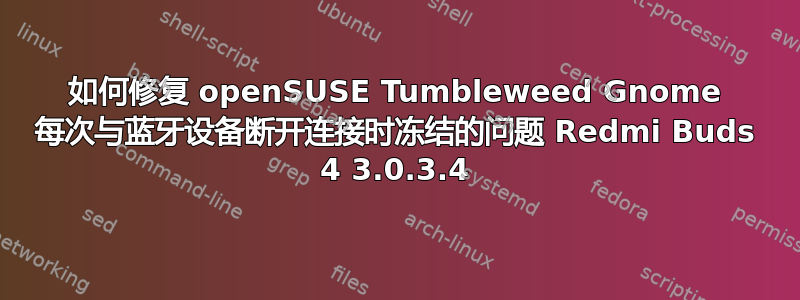
我正在使用VivoBook_ASUSLaptop X515EA_X515EA 1.0。通过MAC 地址openSUSE Tumbleweed x86_64 kernel 6.3.9-1-default连接到我的耳机存在问题。启动后第一次连接耳机时,它只会连接几秒钟,然后断开连接。如果我重新连接的速度不够快,那么我的整个笔记本电脑都会冻结,我需要强制关机才能再次使用它。Redmi Buds 4 3.0.3.47C:C9:5E:6F:ED:A3bluetoothctl
以下是我尝试进行故障排除后得到的结果:
启动后首次连接bluetoothctl启动后,我尝试通过以下步骤 连接到我的耳塞:
从命令行管理蓝牙设备。
bluetoothctl
Agent registered
AdvertisementMonitor path registered
[bluetooth]# default-agent
Default agent request successful
[bluetooth]# scan on
Discovery started
[CHG] Controller 14:13:33:DA:C9:3E Discovering: yes
[bluetooth]# devices
Device 7C:C9:5E:6F:ED:A3 Redmi Buds 4
关于耳机使用的信息bluetoothctl info
[Redmi Buds 4]# info
Device 7C:C9:5E:6F:ED:A3 (public)
Name: Redmi Buds 4
Alias: Redmi Buds 4
Paired: yes
Bonded: yes
Trusted: yes
Blocked: no
Connected: yes
LegacyPairing: no
UUID: Audio Sink (0000110b-0000-1000-8000-00805f9b34fb)
UUID: A/V Remote Control Target (0000110c-0000-1000-8000-00805f9b34fb)
UUID: A/V Remote Control (0000110e-0000-1000-8000-00805f9b34fb)
UUID: Handsfree (0000111e-0000-1000-8000-00805f9b34fb)
UUID: Unknown (0000fd2d-0000-1000-8000-00805f9b34fb)
UUID: Vendor specific (8a482a08-5507-42ac-b673-a88df48b3fc7)
ManufacturerData Key: 0x038f
ManufacturerData Value:
16 01 12 c1 6a 63 64 58 3e c9 da c9 7c 5e a3 ed ....jcdX>...|^..
6f c6 c9 7c 5e a3 ed 6f o..|^..o
ManufacturerData Key: 0x1727
ManufacturerData Value:
08 03 02 50 37 a3 ed 6f 5e 08 ...P7..o^.
AdvertisingFlags:
1a
以下是我通过蓝牙记录的日志:
journalctl --since=today _COMM=bluetoothd > bluetooth_logs_today.txt
关联:https://pastebin.com/r4p0gkkV
journalctl -b -2 _COMM=bluetoothd > bluetooth_logs.txt
journalctl -b -1 _COMM=bluetoothd >> bluetooth_logs.txt
关联:https://pastebin.com/rpVtmfbZ
我使用 DuckDuckGo 搜索了类似的问题,使用以下查询:
bluetooth device disconnecting linux site:(reddit.com OR stackexchange.com OR superuser.com)troubleshooting bluetoothctl linux site:(reddit.com OR stackexchange.com OR superuser.com)
与我的情况类似,但不相同
我希望当我连接到我的蓝牙设备时,它不会在连接几秒钟后断开连接,并且我的笔记本电脑不会在蓝牙连接断开时冻结
有关我的笔记本电脑的更多信息
硬件型号:ASUSTeK COMPUTER INC. VivoBook_ASUSLaptop X515EA_X515EA
操作系统名称:openSUSE Tumbleweed
操作系统类型:64-bit
GNOME 版本:44.2
窗口系统:Wayland
内核版本:Linux 6.3.9-1-default


