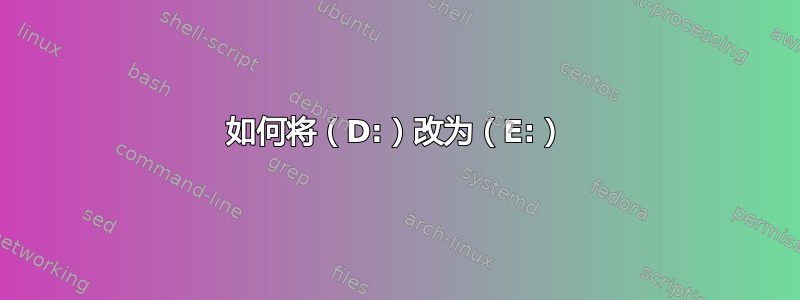
我尝试更改新驱动器的盘符。我目前有 (C:),而我尝试更改的新驱动器是从 D 更改为 (E:)
我尝试在服务器管理和磁盘管理下更改它。
我遇到的问题是,两个下拉选项中都没有字母 E 这个选项。
我甚至尝试将我的 (C:) 改为 E,但这甚至不是一个选择。
有人告诉我可以在 BIOS 中更改它。有人知道怎么做吗?如果可能的话
答案1
我很确定马库斯·迈耶和莫库拜是正确的:某些东西正在使用该驱动器号。(例如,一个空的 DVD/CD 驱动器。)
如果真的是 DVD/CD 驱动器:
插入媒体 > 检查驱动器号 > 在您选择的工具中将驱动器号更改为免费 E: > 将当前 D: 的驱动器号更改为 E: > 完成。如果不是那么容易:
使用管理权限打开命令 shell 并发出以下命令:
diskpart.exe # Start the disk management tool "DiskPart".
list volume # Show the known volumes and their assigned drive letters
# I assume "Volume 0" has "E:" assigned.
select volume 0 # Select the volume that as "E:" assigned.
# Replace "0" respectively.
assign letter=G # Change the drive letter of the selected volume to
# an unused one. I supposed G: as free.
list volume # Check the success. Now you should see G: instead of E:.
select volume 2 # Change to the volume that shall get the letter E:
# Here I assume it is No. 2. (Your's has D: you wrote)
assign letter=E # Change the drive letter (currently D:)
list volume # Check the success. Now you should see E: instead of D:.
exit # Leave "DiskPart"
exit # Close the command shell.
现在你已经完成了。
有人告诉我可以在 BIOS 中更改它。有人知道怎么做吗?如果可能的话
根据 BIOS 顺序更改驱动器号是自动分配功能的问题(第一个被识别的卷会获得最低的驱动器号)。您必须更改驱动器被识别的顺序。
但是,所讨论的卷必须还未被安装的 Windows 所知
,并且所讨论的驱动器号必须还未被保留,
并且您不希望在字母分配中出现间隙。
=> 为此调整 BIOS 实际上不是一个选择,尤其是当您想省略 D: 时。
答案2
在许多情况下,您需要重新启动才能完全启用新的驱动器号。然后旧的空出驱动器号应该可用。


