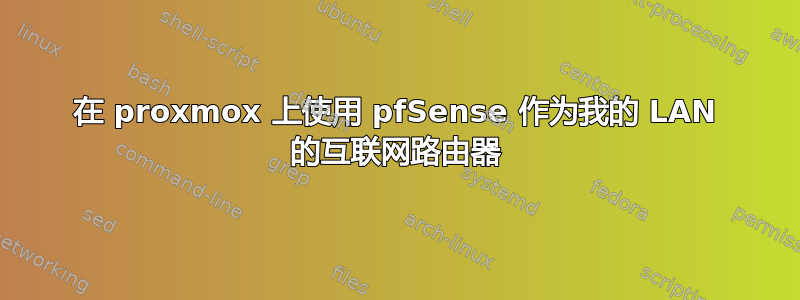
我有 2 个网络,一个是192.168.0.0/24另一个是192.168.1.0/24. 第一个网络可以访问互联网,并且互联网网关是192.168.0.1(我的 dsl 路由器 IP)。第二个无法访问互联网。现在我想使用 pfSense 作为路由器/dhcp,以便网络上的设备192.168.1.0/24可以访问互联网。
我在 pfSense 上进行的设置(设置接口 IP):
WAN:
Static:
IP:192.168.0.55/24
GATEWAY:192.168.0.1
Should be default gateway? Yes.
IP V6? No
DHCP Server on WAN? No.
Revert Web Panel To HTTP? Yes.
Lan:
Static:
IP:192.168.1.1/24
I choosed Enter between these 2:
For a WAN enter a new lan upstream gateway ipv4 address.
For a lan press enter.
IP V6? No
DHCP Server on LAN? Yes.
DHCP range: 192.168.1.1 - 192.168.1.254
此外,由于我有一个 NIC,因此我添加了辅助桥接器,因此我的 pfSense vm 有 2 个网卡。以下是 proxmox 网络的接口文件内容:
auto lo
iface lo inet loopback
auto enp6s0
iface enp6s0 inet manual
auto vmbr0
iface vmbr0 inet static
address 192.168.0.10
netmask 255.255.255.0
gateway 192.168.0.1
bridge_ports enp6s0
bridge_stp off
bridge_fd 0
auto vmbr1
iface vmbr1 inet static
address 192.168.1.10
netmask 255.255.255.0
gateway 192.168.1.1
bridge_ports enp6s0
bridge_stp off
bridge_fd 0
vmbr0 用于 WAN,vmbr1 用于 LAN。
我还在 pfSense 中添加了 2 条防火墙规则。一个在 Wan,另一个在 LAN:
Action: Pass
Interface: WAN
Address Family: IPv4
Protocol: Any
Source: 192.168.1.0/24
Destination: Any
Description: Allow LAN to Internet
Action: Pass
Interface: LAN
Address Family: IPv4
Protocol: Any
Source: 192.168.1.0/24
Destination: Any
Description: Allow LAN to WAN
仍然无法 ping 通 Internet 地址(如 8.8.8.8)。
我还注意到,当我使用 pfSense 的 Ping Host 功能时,我只能 ping LAN 地址,并且在192.168.0.0/24网络我只能 ping pfSense 的地址 192.168.0.55。如果我尝试 ping dsl 路由器 IP 192.168.0.1,我会收到以下消息:
Ping:sendto:主机已关闭。
也无法从那里 ping 8.8.8.8 之类的 Internet 地址。我还附上了 proxmox 中 pfSense vm 网络适配器设置的屏幕截图。
https://i.stack.imgur.com/aRlYk.png https://i.stack.imgur.com/JnBdj.png


