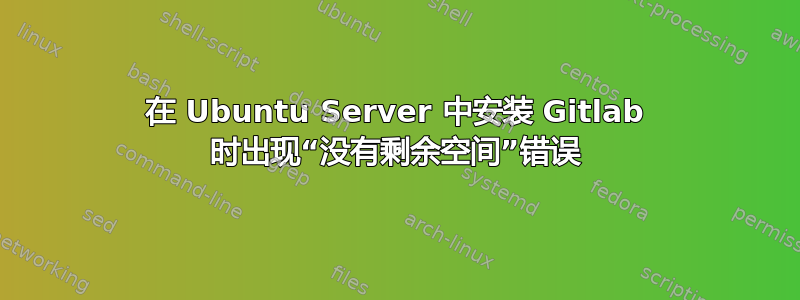
我正在尝试安装GitLab在Ubuntu 服务器。该服务器是在 VirtualBox 中创建的,一开始只有 10GB 可用,但出现此错误后,我将内存大小调整为 25GB。
我更新虚拟机内存的方式如下:
- 關閉機器。
- 克隆机器(以防出现问题)。
- 打开命令。
cd Program files/Oracle/Virtualboxvboxmanage modifyhd "C:\path\to\UbuntuServer.vdi" --resize 25000
以下是我安装 gitlab 所遵循的步骤:
sudo -i(要进入 root 模式,稍后需要进行 curl 请求)sudo apt-get update -y && sudo apt-get upgrade -ysudo apt-get install apt-transport-https gnupg2 curl -ysudo curl -sL https://packages.gitlab.com/gitlab/gitlab-ce/gpgkey | apt-key add -nano /etc/apt/sources.list.d/gitlab.list(我们添加以下几行)deb https://packages.gitlab.com/gitlab/gitlab-ce/ubuntu/ bionic main deb-src https://packages.gitlab.com/gitlab/gitlab-ce/ubuntu/ bionic mainsudo apt-get update -y
现在出现问题:
sudo apt-get install gitlab-ce -y
我会在执行此命令后添加完整的日志,并且还会以文本模式添加它,以便您可以复制它,但我不知道为什么我无法从服务器复制任何内容,所以我会添加图像并手写最重要的内容(日志是西班牙语的,但如果有人不懂西班牙语,我会翻译它)。
我们可以在日志中看到:
Downloaded 1.311 MB in 43s
Selecting the package ncurses-term previosly not selected.
(Reading database... 75559 files or directories installed at the moment.)
Prepared to unpack .../ncurses-term_6.2-0ubuntu2.1_all.deb ...
...
Unpacking gitlab-ce (16.1.2-ce.0) ...
dpkg: error processing file /var/cache/apt/archives/gitlab-ce_16.1.2-ce.0_amd64.deb (--unpack):
could not copy the data extracted from './opt/gitlab/embedded/service/mattermost/prepackaged_plugins/mattermost-plugin-jira-v3.2.2-linux-amd64.tar.gz'
to '/opt/gitlab/embedded/service/mattermost/prepackaged_plugins/mattermost_`plugin-jira-v3.2.2-linux-amd64.tar.gz.dpkg-new':
failed to write (No space left on device)
An <<aport>> report was not written because the error message indicates that the error is disk full
pkg-deb: error: the copied subprocess was terminated by the signal (Broken pipe)
调整大小时有问题吗?我是否应该更改某些内容才能使其正常工作?我如何知道有多少可用空间?
编辑
我安装了 GParted,正如其中一个答案中提到的那样。
sudo apt-get install gparted
当执行 sudo gparted 以使用 gparted“终端”时,我收到以下消息:

为什么会发生这种情况?
答案1
你之后调整了虚拟机文件系统的大小吗vboxmanage modifyhd?如果没有,最简单的方法是下载分区,从 ISO 启动 VM 并调整文件系统大小。
答案2
我如何知道有多少可用空间?
df -h



