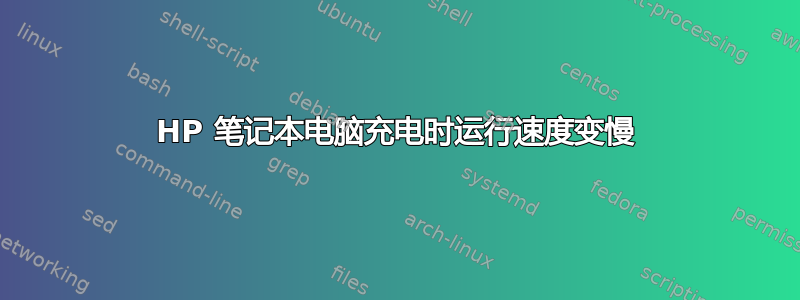
当我将充电器连接到我的惠普笔记本电脑时,它的速度会急剧下降。笔记本电脑上没有负载,但我认为负载无关紧要,因为当移除充电器时,它工作正常。
它是配备 NVMe、16GB RAM(仅使用 5GB)的 HP-15-dy1xxx,安装了 Ubuntu 22.04,温度得到控制。
我不认为这是一个软件(驱动程序)问题,因为如果连接了充电器,则需要很长时间才能完成启动过程,并且在 BIOS 设置中它也运行得非常慢。
我运行了一个脚本来显示连接充电器时的性能差异,结果如下:
它运行无限的 for 循环并测量运行 100,000 次迭代所需的时间。
当我启动脚本时,充电器最初是连接的。
04:19:23 PM IST, Time Taken: 4822 Milliseconds, Iteration: 1
04:19:28 PM IST, Time Taken: 5023 Milliseconds, Iteration: 2
04:19:33 PM IST, Time Taken: 4847 Milliseconds, Iteration: 3
04:19:38 PM IST, Time Taken: 4880 Milliseconds, Iteration: 4
04:19:42 PM IST, Time Taken: 4002 Milliseconds, Iteration: 5 #Charger Disconnected. You can see the performance is recovering.
04:19:44 PM IST, Time Taken: 1923 Milliseconds, Iteration: 6
04:19:46 PM IST, Time Taken: 1955 Milliseconds, Iteration: 7
04:19:48 PM IST, Time Taken: 1976 Milliseconds, Iteration: 8
04:19:50 PM IST, Time Taken: 1934 Milliseconds, Iteration: 9
04:19:51 PM IST, Time Taken: 1925 Milliseconds, Iteration: 10
04:19:53 PM IST, Time Taken: 2005 Milliseconds, Iteration: 11
04:19:55 PM IST, Time Taken: 1930 Milliseconds, Iteration: 12
04:19:57 PM IST, Time Taken: 1988 Milliseconds, Iteration: 13
04:19:59 PM IST, Time Taken: 1918 Milliseconds, Iteration: 14
04:20:01 PM IST, Time Taken: 1929 Milliseconds, Iteration: 15
04:20:03 PM IST, Time Taken: 1721 Milliseconds, Iteration: 16
04:20:04 PM IST, Time Taken: 1174 Milliseconds, Iteration: 17
04:20:05 PM IST, Time Taken: 1145 Milliseconds, Iteration: 18
04:20:07 PM IST, Time Taken: 1229 Milliseconds, Iteration: 19
04:20:08 PM IST, Time Taken: 932 Milliseconds, Iteration: 20
04:20:08 PM IST, Time Taken: 859 Milliseconds, Iteration: 21
04:20:09 PM IST, Time Taken: 851 Milliseconds, Iteration: 22
04:20:10 PM IST, Time Taken: 841 Milliseconds, Iteration: 23
04:20:11 PM IST, Time Taken: 844 Milliseconds, Iteration: 24
04:20:12 PM IST, Time Taken: 746 Milliseconds, Iteration: 25
04:20:12 PM IST, Time Taken: 317 Milliseconds, Iteration: 26 #After approx 40 seconds now it is performing fine. Look at the end how it throttles when i will reconnect the charger.
04:20:12 PM IST, Time Taken: 320 Milliseconds, Iteration: 27
04:20:13 PM IST, Time Taken: 335 Milliseconds, Iteration: 28
04:20:13 PM IST, Time Taken: 327 Milliseconds, Iteration: 29
04:20:13 PM IST, Time Taken: 336 Milliseconds, Iteration: 30
04:20:14 PM IST, Time Taken: 329 Milliseconds, Iteration: 31
04:20:14 PM IST, Time Taken: 328 Milliseconds, Iteration: 32
04:20:14 PM IST, Time Taken: 327 Milliseconds, Iteration: 33
04:20:15 PM IST, Time Taken: 325 Milliseconds, Iteration: 34
04:20:15 PM IST, Time Taken: 320 Milliseconds, Iteration: 35
04:20:15 PM IST, Time Taken: 327 Milliseconds, Iteration: 36
04:20:16 PM IST, Time Taken: 336 Milliseconds, Iteration: 37
04:20:16 PM IST, Time Taken: 318 Milliseconds, Iteration: 38
04:20:16 PM IST, Time Taken: 330 Milliseconds, Iteration: 39
04:20:17 PM IST, Time Taken: 330 Milliseconds, Iteration: 40
04:20:17 PM IST, Time Taken: 329 Milliseconds, Iteration: 41
04:20:17 PM IST, Time Taken: 327 Milliseconds, Iteration: 42
04:20:18 PM IST, Time Taken: 331 Milliseconds, Iteration: 43
04:20:18 PM IST, Time Taken: 323 Milliseconds, Iteration: 44
04:20:18 PM IST, Time Taken: 325 Milliseconds, Iteration: 45
04:20:19 PM IST, Time Taken: 326 Milliseconds, Iteration: 46
04:20:19 PM IST, Time Taken: 313 Milliseconds, Iteration: 47
04:20:19 PM IST, Time Taken: 321 Milliseconds, Iteration: 48
04:20:20 PM IST, Time Taken: 346 Milliseconds, Iteration: 49
04:20:20 PM IST, Time Taken: 314 Milliseconds, Iteration: 50
04:20:20 PM IST, Time Taken: 375 Milliseconds, Iteration: 51
04:20:21 PM IST, Time Taken: 333 Milliseconds, Iteration: 52
04:20:21 PM IST, Time Taken: 346 Milliseconds, Iteration: 53
04:20:21 PM IST, Time Taken: 316 Milliseconds, Iteration: 54
04:20:22 PM IST, Time Taken: 323 Milliseconds, Iteration: 55
04:20:22 PM IST, Time Taken: 312 Milliseconds, Iteration: 56
04:20:22 PM IST, Time Taken: 324 Milliseconds, Iteration: 57
04:20:23 PM IST, Time Taken: 330 Milliseconds, Iteration: 58
04:20:23 PM IST, Time Taken: 321 Milliseconds, Iteration: 59
04:20:23 PM IST, Time Taken: 326 Milliseconds, Iteration: 60
04:20:24 PM IST, Time Taken: 329 Milliseconds, Iteration: 61
04:20:24 PM IST, Time Taken: 323 Milliseconds, Iteration: 62
04:20:24 PM IST, Time Taken: 333 Milliseconds, Iteration: 63
04:20:25 PM IST, Time Taken: 333 Milliseconds, Iteration: 64
04:20:25 PM IST, Time Taken: 325 Milliseconds, Iteration: 65
04:20:25 PM IST, Time Taken: 331 Milliseconds, Iteration: 66
04:20:26 PM IST, Time Taken: 331 Milliseconds, Iteration: 67
04:20:26 PM IST, Time Taken: 329 Milliseconds, Iteration: 68
04:20:26 PM IST, Time Taken: 328 Milliseconds, Iteration: 69
04:20:27 PM IST, Time Taken: 330 Milliseconds, Iteration: 70
04:20:27 PM IST, Time Taken: 317 Milliseconds, Iteration: 71
04:20:27 PM IST, Time Taken: 327 Milliseconds, Iteration: 72
04:20:28 PM IST, Time Taken: 323 Milliseconds, Iteration: 73
04:20:28 PM IST, Time Taken: 321 Milliseconds, Iteration: 74
04:20:28 PM IST, Time Taken: 325 Milliseconds, Iteration: 75
04:20:29 PM IST, Time Taken: 325 Milliseconds, Iteration: 76
04:20:29 PM IST, Time Taken: 319 Milliseconds, Iteration: 77
04:20:29 PM IST, Time Taken: 316 Milliseconds, Iteration: 78
04:20:33 PM IST, Time Taken: 3419 Milliseconds, Iteration: 79 #I again plugged in the charger.
04:20:38 PM IST, Time Taken: 4856 Milliseconds, Iteration: 80
04:20:42 PM IST, Time Taken: 4813 Milliseconds, Iteration: 81
04:20:47 PM IST, Time Taken: 4875 Milliseconds, Iteration: 82
断开充电器后,大约需要 30-45 秒才能恢复正常性能。但重新连接时会立即节流。我尝试了不同的充电器,但结果相同。
有任何提示或帮助吗?
答案1
它在 BIOS 设置中的运行速度也非常慢。
这意味着该问题不是软件问题。
连接充电器可能会断开电池 - 硬件问题。机器需要电池和充电器才能以适当的速度运行。
电池电路(或电池本身)也可能存在硬件问题。
您需要将机器送到当地的维修店进行维修。
答案2
这是硬件问题。更换笔记本电脑的充电端口后,它现在工作正常。
答案3
我的戴尔笔记本电脑也遇到了几乎完全相同的问题。但有些不同 - 如果在启动时插入电源适配器,我会收到 BIOS 警告,提示电源适配器上的电压不正确。原因也非常相似。非品牌适配器上的物理连接器不够长,无法在内部进行适当的连接。我更换了电源适配器,之后它工作正常。


