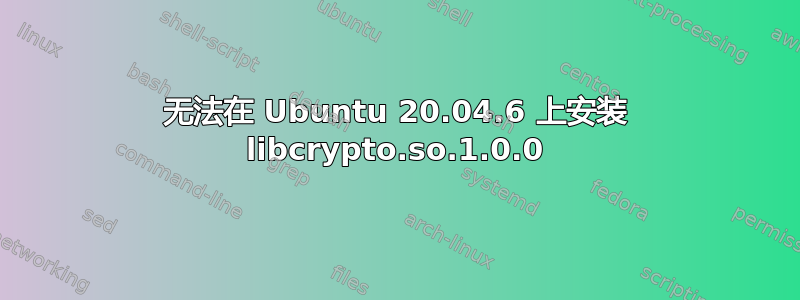
我已经下载了 Android SDK 并尝试编译它,它显示了以下错误,
error while loading shared libraries: libcrypto.so.1.0.0: cannot open shared object file: No such file or directory.
为了在我的 Ubuntu 20 上安装此软件包,我运行了以下命令,但它显示“无法找到软件包 libcrypto.so.1.0.0”
$ sudo apt-get install libcrypto.so.1.0.0
[sudo] password for paras:
Reading package lists... Done
Building dependency tree
Reading state information... Done
E: Unable to locate package libcrypto.so.1.0.0
E: Couldn't find any package by glob 'libcrypto.so.1.0.0'
E: Couldn't find any package by regex 'libcrypto.so.1.0.0'
您能帮我解决一下吗?提前谢谢您。
答案1
Ubuntu 20.04(Focal Fossa)及更高版本的默认 Ubuntu 存储库中不提供“libssl1.0.0”软件包。Ubuntu 20.04 及更高版本默认使用 OpenSSL 1.1.1,而“libssl1.0.0”等旧版本不包含在官方存储库中。
编辑源列表sudo nano /etc/apt/sources.list以添加以下行:deb http://security.ubuntu.com/ubuntu xenial-security main
然后sudo apt update和sudo apt install libssl1.0.0
我从以下网址获取了上述步骤 https://askubuntu.com/questions/1261614/ubuntu-20-04-libssl-so-1-0-0-cannot-open-shared-object-file-no-such-file-or-d


