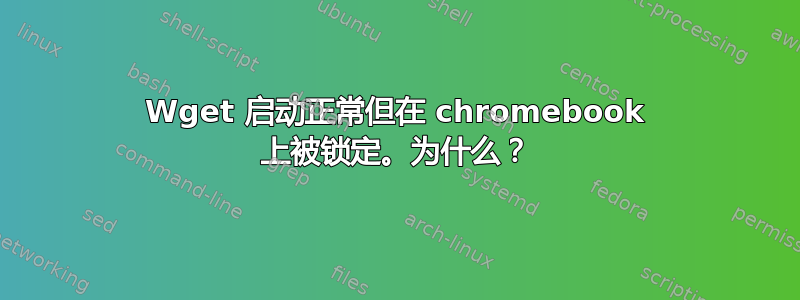
我是否尝试连接不该连接的东西,从而锁定 wget 直到重新启动?
在 chromebook 上,启用 Debian,并使用 apt 安装 wget。然后如果我们这样做
$ wget http://www.example.com/ -O /tmp/x
--2023-07-28 10:29:56-- http://www.example.com/
Resolving www.example.com (www.example.com)... 93.184.216.34, 2606:2800:220:1:248:1893:25c8:1946
Connecting to www.example.com (www.example.com)|93.184.216.34|:80... connected.
HTTP request sent, awaiting response... 200 OK
Length: 1256 (1.2K) [text/html]
Saving to: '/tmp/x'
/tmp/x 100% 1.23K --.-KB/s in 0s
2023-07-28 10:29:56 (26.4 MB/s) - '/tmp/x' saved [1256/1256]
$ wget http://www.example.com/ -O /tmp/y
--2023-07-28 10:30:02-- http://www.example.com/
Resolving www.example.com (www.example.com)... 93.184.216.34, 2606:2800:220:1:248:1893:25c8:1946
Connecting to www.example.com (www.example.com)|93.184.216.34|:80... connected.
HTTP request sent, awaiting response... 200 OK
Length: 1256 (1.2K) [text/html]
Saving to: '/tmp/y'
/tmp/y 100% 1.23K --.-KB/s in 0s
2023-07-28 10:30:02 (19.2 MB/s) - '/tmp/y' saved [1256/1256]
$ wget http://www.google.com/ -O /tmp/z
--2023-07-28 10:30:29-- http://www.google.com/
Resolving www.google.com (www.google.com)... 2607:f8b0:4009:801::2004, 142.250.190.100
Connecting to www.google.com (www.google.com)|2607:f8b0:4009:801::2004|:80... ^C
$ wget http://www.example.com/ -O /tmp/w
--2023-07-28 10:30:43-- http://www.example.com/
Resolving www.example.com (www.example.com)... 2606:2800:220:1:248:1893:25c8:1946, 93.184.216.34
Connecting to www.example.com (www.example.com)|2606:2800:220:1:248:1893:25c8:1946|:80...
我们看到 HTTP 请求运行正常,直到我向 Google 发出可能可疑的请求,wget 似乎在某个看不见的层中被列入黑名单。或者也许我只是偏执。
Wget 开始卡住,需要 CTRL+C 才能停止。
让 wget 再次运行的唯一方法是重新启动 chromebook。
curl?curl 完全没有问题。但是当我们启用 Debian 时,curl 会自动安装。wget 我们通过 apt 手动添加。在 Debian 之外,普通的 chrome chromebook 浏览器也没有问题。
但 curl 和 wget 都只是 Debian 版本。是的,我还没有检查 User-Agent 是否被列入黑名单。无论如何,HTTP 深处的秘密中间人审查员堆?!


