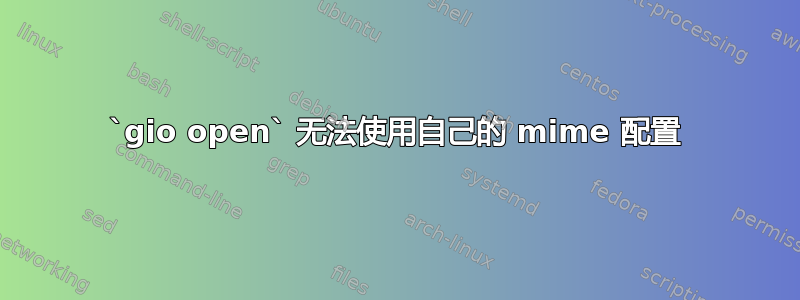
我gio无法在 XFCE4 桌面环境下使用默认浏览器打开 URL。可能是什么原因?如何解决?
gio info http://google.com标识链接text/html类型:
$ gio info http://google.com
display name: /
display name: /
type: regular
uri: http://google.com
attributes:
standard::type: 1
standard::display-name: /
standard::edit-name: /
standard::icon: text-html, text-x-generic, text-html-symbolic, text-x-generic-symbolic
standard::content-type: text/html
standard::fast-content-type: text/html
standard::symbolic-icon: text-html-symbolic, text-x-generic-symbolic, text-html, text-x-generic
id::filesystem: http:uri=http%3A%2F%2Fgoogle.com
gio mime text/html报告类型正确的默认浏览器:
$ gio mime text/html
Default application for “text/html”: sidekick-browser.desktop
Registered applications:
sidekick-browser.desktop
calibre-ebook-edit.desktop
chromium.desktop
firefox.desktop
emacs.desktop
emacsclient.desktop
okularApplication_txt.desktop
org.xfce.mousepad.desktop
vim.desktop
Recommended applications:
sidekick-browser.desktop
calibre-ebook-edit.desktop
chromium.desktop
firefox.desktop
但是gio open http://google.com该链接会在 Chromium 中打开,而根据 ,它并不是默认浏览器gio info。
同时xdg-open在Sidekick浏览器中打开符合设置的链接。


