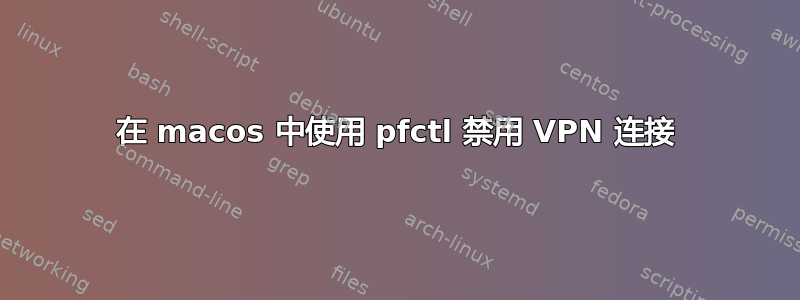
我想禁用通过 VPN 连接的任何流量。我只希望它通过我的本地互联网和特定的 DNS。我弄清楚了特定的 DNS 部分,但似乎找不到任何创建禁用 VPN 连接的 pf 规则的解决方案。
到目前为止这就是我所拥有的
block all
# specific dns usage
pass out proto {tcp, udp} from any to 8.8.8.8 port 53 keep state
pass out proto {tcp, udp} from any to 8.8.4.4 port 53 keep state
# allow traffic through local ip - doesn't work
pass on en0 proto {tcp, udp} from any to 192.168.50.67 port {80, 443}
在 macOS Ventura 中,是否可以使用 pfctl 禁用 VPN 连接?


