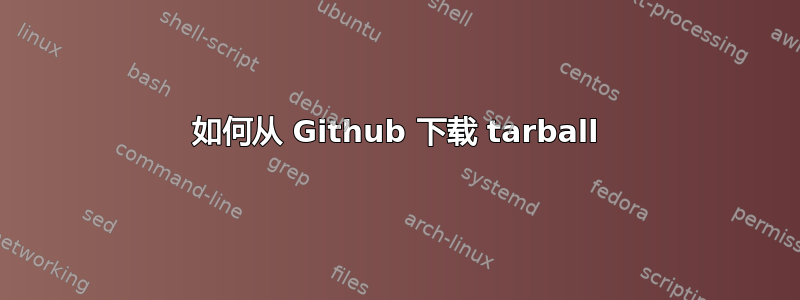
我有这个:
curl -L "https://github.com/cmtr/cp-go-api/tarball/$commit_id" | tar x -C "$project_dir/"
我只是想从 github 下载 tarball 并将其解压到现有目录。问题是我收到此错误:
Step 10/13 : RUN curl -L "https://github.com/channelmeter/cp-go-api/tarball/$commit_id" | tar x -C "$project_dir/"
---> Running in a883449de956
% Total % Received % Xferd Average Speed Time Time Time Current
Dload Upload Total Spent Left Speed
100 9 100 9 0 0 35 0 --:--:-- --:--:-- --:--:-- 35
tar: This does not look like a tar archive
tar: Exiting with failure status due to previous errors
The command '/bin/sh -c curl -L "https://github.com/channelmeter/cp-go-api/tarball/$commit_id" | tar x -C "$project_dir/"' returned a non-zero code: 2
有谁知道为什么它不是 tar 存档?如果您在浏览器中访问 github.com 并输入此模式,它将下载 tar.gz 存档:
https://github.com/<org>/<repo>/tarball/<sha>
所以不确定为什么它不起作用。
答案1
所以归根结底是因为 Github 想要凭证。如果没有 2 因素身份验证,您可以使用curl 执行此操作:
curl -u username:password https://github.com/<org>/<repo>/tarball/<sha>
但如果您有 2 因素身份验证设置,那么您需要使用 Github 访问令牌,并且您应该使用 api.github.com 而不是 github.com,如下所示:
curl -L "https://api.github.com/repos/<org>/<repo>/tarball/$commit_sha?access_token=$github_token" | tar -xz -C "$extract_dir/"
访问令牌的内容记录在这里: https://help.github.com/en/github/authenticating-to-github/creating-a-personal-access-token-for-the-command-line
答案2
另一种方法是使用 GitHub cookie。它仍然以普通用户/密码开始,但在初始请求之后,您可以利用 cookie 发出进一步的请求。这是 PHP 的示例:
<?php
# GET
$get = curl_init('https://github.com/login');
curl_setopt($get, CURLOPT_COOKIEJAR, 'github.txt');
curl_setopt($get, CURLOPT_RETURNTRANSFER, true);
$log = curl_exec($get);
curl_close($get);
# POST
preg_match('/name="authenticity_token" value="([^"]*)"/', $log, $auth);
$pf['authenticity_token'] = $auth[1];
$pf['login'] = getenv('USER');
$pf['password'] = getenv('PASS');
$post = curl_init('https://github.com/session');
curl_setopt($post, CURLOPT_COOKIEFILE, 'github.txt');
curl_setopt($post, CURLOPT_POSTFIELDS, $pf);
curl_exec($post);
然后,您可以将 shell cURL 与 一起使用-b github.txt,或将 PHP cURL 与 一起 使用CURLOPT_COOKIEFILE github.txt。确保curl_close如上所示,否则 cookie 文件将在需要后创建。


