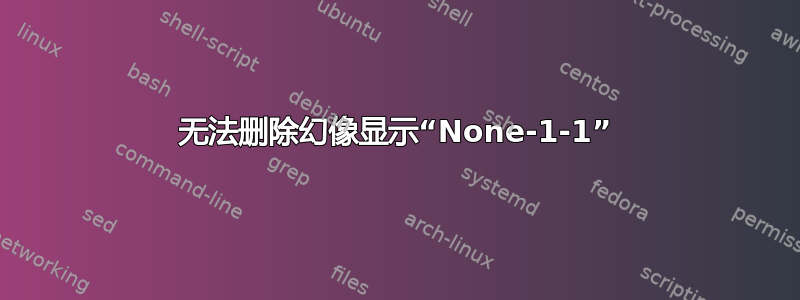
我在 gnome 中使用 arch,我发现鼠标向右移动时会消失。它不只是停在最后一个像素处,而是“离开”了屏幕。在我的 gnome 设置中,我发现分辨率为 640x480 的“未知显示器”,这很奇怪,因为我只有一台显示器通过 HDMI 连接到我的显卡。
然后我用xrandr它返回了这个
Screen 0: minimum 8 x 8, current 2560 x 1080, maximum 32767 x 32767
DVI-D-0 disconnected (normal left inverted right x axis y axis)
HDMI-0 connected primary 1920x1080+0+0 (normal left inverted right x axis y axis) 527mm x 296mm
1920x1080 60.00*+ 59.94 50.00 60.05 60.00 50.04
1680x1050 59.95
1600x1200 60.00
1440x900 59.89
1280x1024 75.02 60.02
1280x960 60.00
1280x720 60.00 59.94 50.00
1152x864 75.00
1024x768 75.03 70.07 60.00
800x600 75.00 72.19 60.32 56.25
720x576 50.00
720x480 59.94
640x480 75.00 72.81 59.94 59.93
DP-0 disconnected (normal left inverted right x axis y axis)
DP-1 disconnected (normal left inverted right x axis y axis)
DP-2 disconnected (normal left inverted right x axis y axis)
DP-3 disconnected (normal left inverted right x axis y axis)
DP-4 disconnected (normal left inverted right x axis y axis)
DP-5 disconnected (normal left inverted right x axis y axis)
None-1-1 connected (normal left inverted right x axis y axis)
640x480 60.00 +
我推断我的“未知显示器”是连接的 None-1-1,因为它们具有相同的分辨率
我尝试使用 arch 文档xrandr --output None-1-1 --off。不幸的是,我得到了:
X Error of failed request: BadMatch (invalid parameter attributes)
Major opcode of failed request: 140 (RANDR)
Minor opcode of failed request: 7 (RRSetScreenSize)
Serial number of failed request: 49
Current serial number in output stream: 51
我不知道下一步该怎么做。提前感谢您的帮助。
答案1
ArchWiki 描述了如何禁用幻影监视器对于 Xorg。
修改 Xorg 配置(例如,使用 处的插入式配置文件/etc/X11/xorg.conf.d/10-monitor.conf),如下所示:
Section "Monitor"
Identifier "None-1-1"
Option "Ignore" "true"
EndSection
这将使系统忽略具有给定标识符的监视器。


