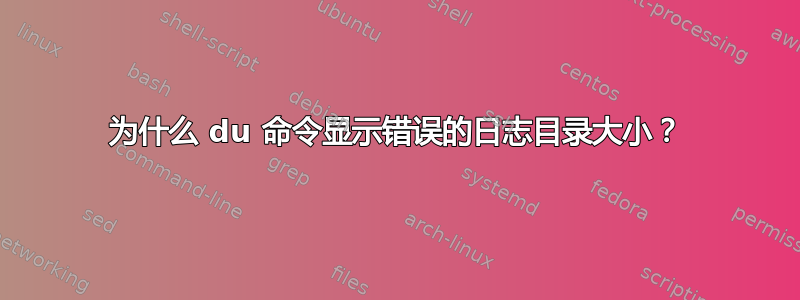
我在跑:
du -h
以下是结果:
112K ./YaST2/storage-inst
172K ./YaST2/storage-03
56K ./YaST2/storage-02
48K ./YaST2/storage-01
60K ./YaST2/storage
64K ./YaST2/control-03
64K ./YaST2/control-02
64K ./YaST2/control-01
64K ./YaST2/control
11M ./YaST2
2.8M ./zypp
0 ./krb5
0 ./samba
75M ./journal/cdb643da53b6499fa275a4527e973a40
75M ./journal
0 ./private
0 ./mysql
0 ./tuned
100K ./cups
34M ./audit
0 ./chrony
4.0K ./cepces
1008K ./libvirt/qemu
1008K ./libvirt
0 ./swtpm/libvirt/qemu
0 ./swtpm/libvirt
0 ./swtpm
4.0K ./ipp-usb
0 ./speech-dispatcher
17M ./updateTestcase-2023-08-18-14-05-42
17M ./updateTestcase-2023-08-19-14-37-57
30G .
为什么报告使用量为 30G?
答案1
默认情况下du仅显示目录,-h不会更改此行为。您看到的高使用率.是由直接位于 中的非目录(最有可能是常规文件)引起的.。
使用du -a:
-a
除了默认输出之外,还报告以指定文件为根的文件层次结构中每个非目录类型的文件的大小。[…]
(来源)
du -ah .


