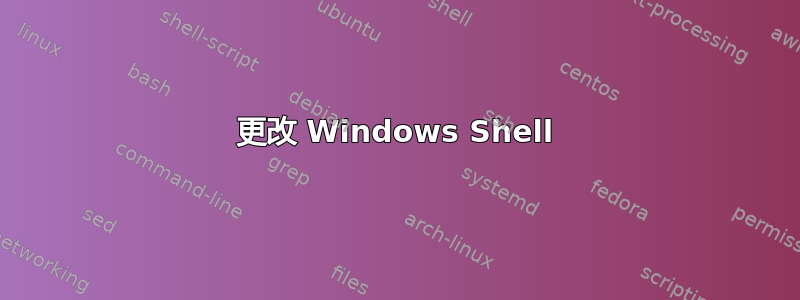
我有华硕 Rog ally 并想获得像 steam deck 这样的控制台体验,但不幸的是 windows gui 根本不支持这一点。
我不想在启动时看到任何登录或桌面屏幕。
听说我们可以用任何应用程序替换windows11 shell(explorer.exe)。我想用steam big picture替换它,同时可以访问其他windows应用程序和功能。有完整的指南吗?
答案1
从链接指南,有三个步骤:
将 steam 设置为以大图片模式启动
将 steam 设置为您的 Windows Shell(使其运行而不是桌面):
- 打开 regedit 并导航至
HKEY_CURRENT_USER\Software\Microsoft\WindowsNT\CurrentVersion\Winlogon Shell使用 Name=和 Value=创建新的字符串条目"C:\Program Files (x86)\Steam\Steam.exe"
- 打开 regedit 并导航至
将 Windows 设置为自动登录,跳过登录屏幕:
- 我建议使用 Microsoft 工具自动登录自动配置,而不是按照指南说明进行操作。
- 否则,可以在这里找到更长的手动过程:https://learn.microsoft.com/en-us/troubleshoot/windows-server/user-profiles-and-logon/turn-on-automatic-logon
要启动普通 Windows 桌面:ctrl++ > 任务管理器 > 文件 > 运行新任务 > altexplorerdel
要永久撤消 shell 更改,请使用 regedit 删除之前创建的 Shell 值,然后重新启动


