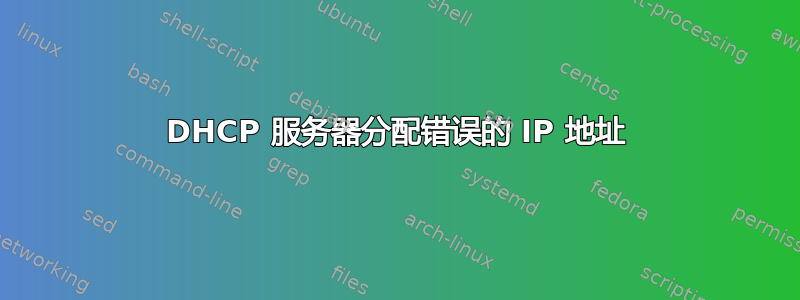
我的几台笔记本电脑出现了一个奇怪的问题。我注意到一台笔记本电脑突然无法连接以太网。它设法获取了一个包含所有其余信息(子网、DNS 服务器等)的 IP,但它来自 IT 办公室 VLAN。笔记本电脑所在的建筑物是另一个 VLAN,交换机端口为该建筑物的 PC 用户分配了正确的 VLAN。连接详细信息显示正在接收数据包,但未发送。
事件查看器中出现的一个引起我注意的错误如下:
The server could not bind to the transport \Device\NetBT_Tcpip (xxxx) because another computer on the network has the same name. The server could not start.
和这个:
The system failed to register host (A or AAAA) resource records (RRS) for network adapter with settings:
Adapter Name: (xxxx) Host Name: xxxx
Primary Domain Suffix xxxxx
DNS server list:
10.1.2.110, 10.1.2.113
Sent update to server: <?>
IP Address(es):
10.1.200.222
The reason the system could not register these RRS was because the update request it sent to the DNS server timed out. The most likely cause of this is that the DNS server authoritative for the name it was attempting to register or update is not running at this time.
You can manually retry DNS registration of the network adapter and its settings by typing ipconfig /registerns' at the command prompt. If problems still persist, contact your DNS server or network systems administrator.
The DHCP entry was deleted, but keeps pulling up the wrong vlan IP.
到目前为止,由于某些奇怪的原因,它只能在我们的建筑物上正常连接,但使用完全不同的 VLAN IP。


