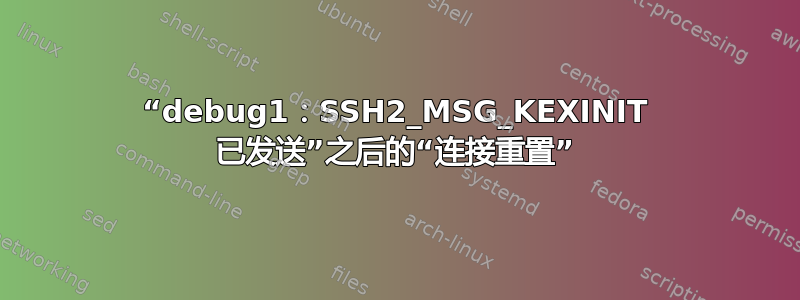
因此,这是从客户端看到的视图 - 我尚无权访问服务器端日志...可能发生了什么?我应该检查什么?我应该怎么做才能获得更好的信息?
jm@kitandara:~$ ssh -vvvvvvvvvvvvvvvvvv [email protected]
OpenSSH_9.2p1 Debian-2, OpenSSL 3.0.9 30 May 2023
debug1: Reading configuration data /home/jm/.ssh/config
debug1: Reading configuration data /etc/ssh/ssh_config
debug1: /etc/ssh/ssh_config line 19: include /etc/ssh/ssh_config.d/*.conf matched no files
debug1: /etc/ssh/ssh_config line 21: Applying options for *
debug2: resolve_canonicalize: hostname 192.168.1.2 is address
debug3: expanded UserKnownHostsFile '~/.ssh/known_hosts' -> '/home/jm/.ssh/known_hosts'
debug3: expanded UserKnownHostsFile '~/.ssh/known_hosts2' -> '/home/jm/.ssh/known_hosts2'
debug3: ssh_connect_direct: entering
debug1: Connecting to 192.168.1.2 [192.168.1.2] port 22.
debug3: set_sock_tos: set socket 3 IP_TOS 0x10
debug1: Connection established.
debug1: identity file /home/jm/.ssh/id_rsa type 0
debug1: identity file /home/jm/.ssh/id_rsa-cert type -1
debug1: identity file /home/jm/.ssh/id_ecdsa type -1
debug1: identity file /home/jm/.ssh/id_ecdsa-cert type -1
debug1: identity file /home/jm/.ssh/id_ecdsa_sk type -1
debug1: identity file /home/jm/.ssh/id_ecdsa_sk-cert type -1
debug1: identity file /home/jm/.ssh/id_ed25519 type -1
debug1: identity file /home/jm/.ssh/id_ed25519-cert type -1
debug1: identity file /home/jm/.ssh/id_ed25519_sk type -1
debug1: identity file /home/jm/.ssh/id_ed25519_sk-cert type -1
debug1: identity file /home/jm/.ssh/id_xmss type -1
debug1: identity file /home/jm/.ssh/id_xmss-cert type -1
debug1: identity file /home/jm/.ssh/id_dsa type -1
debug1: identity file /home/jm/.ssh/id_dsa-cert type -1
debug1: Local version string SSH-2.0-OpenSSH_9.2p1 Debian-2
debug1: Remote protocol version 2.0, remote software version OpenSSH_9.2p1 Debian-2
debug1: compat_banner: match: OpenSSH_9.2p1 Debian-2 pat OpenSSH* compat 0x04000000
debug2: fd 3 setting O_NONBLOCK
debug1: Authenticating to 192.168.1.2:22 as 'jm'
debug3: record_hostkey: found key type RSA in file /home/jm/.ssh/known_hosts:104
debug3: load_hostkeys_file: loaded 1 keys from 192.168.1.2
debug1: load_hostkeys: fopen /home/jm/.ssh/known_hosts2: No such file or directory
debug1: load_hostkeys: fopen /etc/ssh/ssh_known_hosts: No such file or directory
debug1: load_hostkeys: fopen /etc/ssh/ssh_known_hosts2: No such file or directory
debug3: order_hostkeyalgs: prefer hostkeyalgs: [email protected],[email protected],rsa-sha2-512,rsa-sha2-256
debug3: send packet: type 20
debug1: SSH2_MSG_KEXINIT sent
Connection reset by 192.168.1.2 port 22
在我遇到这种情况后,服务器的管理员执行了“apt-get remove --purge”并重新安装了 openssh-server...然后我重现了同样的行为。


