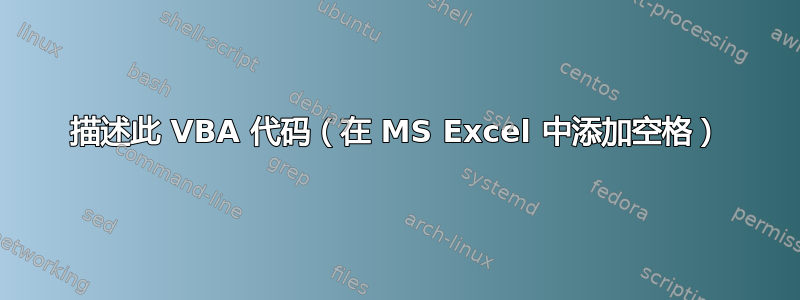
参考帖子 =在 Excel 中每个单元格的开头添加一个空格
有人可以指导这个新手 VBA 程序员了解这段代码的各部分吗?
具体来说,哪部分定义了用户/程序员设计者所期望的前面空格的数量?
假设文本字符串前面需要有 79 个空格。
Sub dural()
For Each r In Selection
With r
.Value = "' " & .Text
End With
Next r
End Sub
答案1
您可以将此 VBA 代码用作模块。
Sub InsertSpacesBeforeText()
Dim r As Range
Dim spaces As String
' Creates 79 spaces
spaces = String(79, " ")
For Each r In Selection
If Not r.HasFormula And r.Value <> "" Then
' Inserts spaces before the text in the cell
r.Value = spaces & r.Value
End If
Next r
End Sub
注意:这If Not r.HasFormula And r.Value <> "" Then将检查选定的范围没有公式或不为空白,因此在运行此代码之前请检查。


