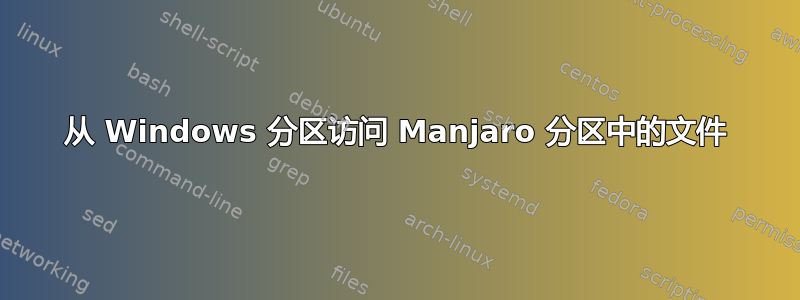
我正在双启动 Windows 10 和 Manjaro Linux。在 Manjaro 分区上运行 pacman -Syu 时,计算机崩溃了。Pacman 停止工作,起初我尝试通过删除锁定文件、查看镜像、再次更新数据库列表来修复它。但是,在尝试重新启动系统后,它无法重新启动。它只是把我扔进一个看起来像这样的终端:
[0.599365] Initramfs unpacking failed: read error
mount: error while loading shared libraries: libmount.so.1: cannot open shared object file: No such file or directory
mount: error while loading shared libraries: libmount.so.1: cannot open shared object file: No such file or directory
mount: error while loading shared libraries: libmount.so.1: cannot open shared object file: No such file or directory
mount: error while loading shared libraries: libmount.so.1: cannot open shared object file: No such file or directory
/init: line 16: can't open /proc/cmdline: no such file
:: running early hook [udev]
kmod: error while loading shared libraries: libzstd.so.1: cannot open shared object file: No such file or directory
systemd-tmpfiles: error while loading shared libraries: libsystemd-shared-253.10-1.so: cannot open shared object file: No such file or directory
/init: line 9: /usr/lib/systemd/systemd-udevd: not found
:: running hook [udev]
:: triggering uevents...
udevadm: error while loading shared libraries: libsystemd-shared-253.10-1.so: cannot open shared object file: No such file or directory
udevadm: error while loading shared libraries: libsystemd-shared-253.10-1.so: cannot open shared object file: No such file or directory
udevadm: error while loading shared libraries: libsystemd-shared-253.10-1.so: cannot open shared object file: No such file or directory
:: running hook [keymap]
:: loading keymap...done.
ERROR: device '' not found. Skipping fsck.
:: mounting '' on real root
mount: error while loading shared libraries: libmount.so.1: cannot open shared object file: No such file or directory
Error: Failed to mount '' on real root
You are now being dropped into an emergency shell.
sh: can't access tty: job control turned off
[rootfs~]#
我无法在 rootfs 紧急 shell 中输入任何内容。也许计算机无法连接键盘?我尝试按照本指南操作(https://wiki.archlinux.org/title/pacman#Pacman_crashes_during_an_upgrade) 来修复此问题,但我无法从 USB 启动,因为 USB 没有显示在 BIOS 菜单中。在尝试任何更激烈的措施之前,我想问一下是否有任何方法可以从我的 Windows 分区中获取 Manjaro 分区中的某些文件。我有家庭作业要做,所以我需要推迟修复此问题,但我在 Manjaro 分区上有一些我需要的文件。或者,如果可能的话,我真的很想将我的主目录的内容复制到闪存驱动器或硬盘驱动器上,但我不知道如何操作。具体来说,我有一个 KeePass 密码数据库,我想挽救它。


