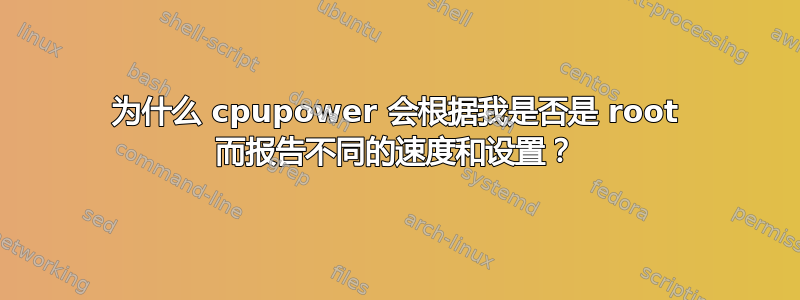
在 Debian 11 上,运行 cpupower 时,如果我以 root 身份运行,而不是以普通用户身份运行,则会产生不同的当前 CPU 频率
以 root 身份运行,我看到 CPU 设置为 3.4ghz:
debian@dowest:~$ sudo cpupower frequency-info
analyzing CPU 0:
driver: acpi-cpufreq
CPUs which run at the same hardware frequency: 0
CPUs which need to have their frequency coordinated by software: 0
maximum transition latency: 10.0 us
hardware limits: 800 MHz - 3.40 GHz
available frequency steps: 3.40 GHz, 3.40 GHz, 3.20 GHz, 3.00 GHz, 2.80 GHz, 2.70 GHz, 2.50 GHz, 2.30 GHz, 2.10 GHz, 1.90 GHz, 1.70 GHz, 1.50 GHz, 1.40 GHz, 1.20 GHz, 1000 MHz, 800 MHz
available cpufreq governors: performance schedutil
current policy: frequency should be within 800 MHz and 3.40 GHz.
The governor "performance" may decide which speed to use
within this range.
current CPU frequency: 3.40 GHz (asserted by call to hardware)
boost state support:
Supported: yes
Active: yes
以普通用户身份运行,除当前 CPU 行(返回两行)外,所有内容都相同:
current CPU frequency: Unable to call hardware
current CPU frequency: 4.50 GHz (asserted by call to kernel)
查看 /proc/cpuinfo 我看到 4500mhz:
processor : 0
vendor_id : GenuineIntel
cpu family : 6
model : 158
model name : Intel(R) Xeon(R) E-2236 CPU @ 3.40GHz
stepping : 10
microcode : 0xf0
cpu MHz : 4498.984
然而,使用 turbostat 我看到 Bzy_MHz 为 4500,而 TSC_MHz 为 3400,这让我更加困惑。(剪掉了很多输出):
Core CPU Avg_MHz Busy% Bzy_MHz TSC_MHz IRQ
- - 65 1.45 4500 3408 61404
0 0 92 2.05 4500 3408 5193
那么问题是。处理器的运行速度是多少?如果我想始终将其锁定在更高的频率(4500),我该怎么做?


