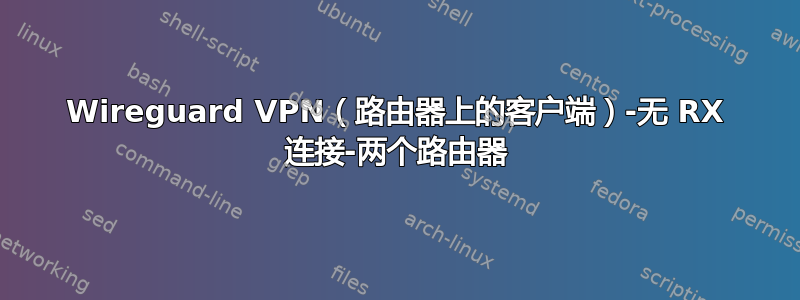
路由器 B 上的 Wireguard VPN 客户端(带有 OpenWrt)无法下载 RX 数据(tx 有效)
- 互联网传送至路由器 A(TP-Link)- IP:192.168.0.1
- 我在 Raspberry pi 4 上设置了一个 Wireguard VPN 服务器,通过 LAN 连接到路由器 A,IP 为:192.168.0.100
- 我有路由器 B(带有 OpenWrt 系统),其子网为 192.168.2.1,通过 LAN 连接到路由器 A,IP 为:192.168.0.104
路由器A上的配置(tp-link IP:192.168.0.1):
- 我打开了端口 51820 到 Raspberry pi 4 上的 VPN 服务器的 IP 地址(192.168.0.101)
- 我不知道是否有必要,但我为路由器 B 创建了一条静态路由,目标 IP 为:192.168.2.0,网关为 192.168.0.104
路由器B(OpenWrt 192.168.2.1)上的配置:
- 我连接了 Wireguard 客户端,但没有互联网
- VPN 的防火墙规则以与 WAN 相同的方式完成,或者如果我配置了另一个 VPN 运营商(例如 Surfshark 或 NordVpn),它可以适用于它们。
- 我没有打开任何端口或执行静态路由,因为它是 VPN 客户端
现在,Raspberry 服务器的 VPN 客户端可以在我的电脑或手机上运行,但不能在 B 路由器上运行 - 没有 RX 数据下载。
- 例如,路由器 B 上的防火墙和其他设备的相同配置允许 NordVpn 或 Surfsark 接口工作,但不能与 Raspberry 一起工作。
由于其他所有功能在任何地方都有效,因此可能会受到所有数据都通过同一 Internet 连接传输这一事实的影响。Wireguard 客户端的 PEER 中的某些端点可能需要更改。
我不知道该如何解决这个问题。
...................................... 编辑 ......................................
上面我修正了由于重启导致的IP号码。
以下是整个过程的截图
Here Wireguard Client:
[Interface]
PrivateKey = 2HxxxkI=
Address = 10.yyy.2/24
DNS = 9.9.9.9, 149.112.112.112
[Peer]
PublicKey = p7xxxTQ=
PresharedKey = ZExxx4o=
Endpoint = 84.yyy.100:51820
AllowedIPs = 0.0.0.0/0, ::0/0
这是我的服务器 VPN 配置(来自 Raspberry Pi 中的 PIVPN -debug):
=============================================
:::: Installation settings ::::
PLAT=Raspbian
OSCN=bullseye
USING_UFW=0
pivpnforceipv6route=1
IPv4dev=eth0
IPv4addr=192.168.0.101/24
IPv4gw=192.168.0.1
install_user=xxx
install_home=/home/xxx
VPN=wireguard
pivpnPORT=51820
pivpnDNS1=9.9.9.9
pivpnDNS2=149.112.112.112
pivpnHOST=REDACTED
INPUT_CHAIN_EDITED=0
FORWARD_CHAIN_EDITED=0
INPUT_CHAIN_EDITEDv6=
FORWARD_CHAIN_EDITEDv6=
pivpnPROTO=udp
pivpnMTU=1420
pivpnDEV=wg0
pivpnNET=10.yyy.0
subnetClass=24
pivpnenableipv6=0
ALLOWED_IPS="0.0.0.0/0, ::0/0"
UNATTUPG=1
INSTALLED_PACKAGES=(dnsutils grepcidr bsdmainutils iptables-persistent wireguard-tools qrencode unattended-upgrades)
=============================================
:::: Server configuration shown below ::::
[Interface]
PrivateKey = server_priv
Address = 10.yyy.1/24
MTU = 1420
ListenPort = 51820
### begin testClient ###
[Peer]
PublicKey = testClient_pub
PresharedKey = testClient_psk
AllowedIPs = 10.yyy.2/32
### end testClient###
=============================================
:::: Client configuration shown below ::::
[Interface]
PrivateKey = testClient
Address = 10.yyy.2/24
DNS = 9.9.9.9, 149.112.112.112
[Peer]
PublicKey = server_pub
PresharedKey = testClient_psk
Endpoint = REDACTED:51820
AllowedIPs = 0.0.0.0/0, ::0/0
=============================================
:::: Self check ::::
:: [OK] IP forwarding is enabled
:: [OK] Iptables MASQUERADE rule set
:: [OK] WireGuard is running
:: [OK] WireGuard is enabled
(it will automatically start on reboot)
:: [OK] WireGuard is listening on port 51820/udp
=============================================
下面是我使用 OpenWrt 的路由器 B 的网络配置:
config interface 'loopback'
option device 'lo'
option proto 'static'
option ipaddr '127.xxx.1'
option netmask '255.xxx.0'
config globals 'globals'
option packet_steering '1'
option ula_prefix 'fde8:xxx3::/48'
config device
option name 'br-lan'
option type 'bridge'
list ports 'lan1'
list ports 'lan2'
list ports 'lan3'
list ports 'lan4'
config interface 'lan'
option device 'br-lan'
option proto 'static'
option netmask '255.255.255.0'
option ip6assign '60'
option ipaddr '192.168.2.1'
config interface 'wan'
option device 'wan'
option proto 'dhcp'
config interface 'wan6'
option device 'wan'
option proto 'dhcpv6'
config interface 'wg0'
option proto 'wireguard'
list dns '9.9.9.9'
list dns '149.112.112.112'
option auto '0'
option private_key '2xxxkI='
list addresses '10.yyy.2/24'
config wireguard_wg0
option description 'something'
option route_allowed_ips '1'
option endpoint_port '51820'
list allowed_ips '0.0.0.0/0'
list allowed_ips '::0/0'
option endpoint_host '84.xxx.100'
option public_key 'p7xxxTQ='
以下是防火墙路由器 B OpenWrt 的屏幕截图:


