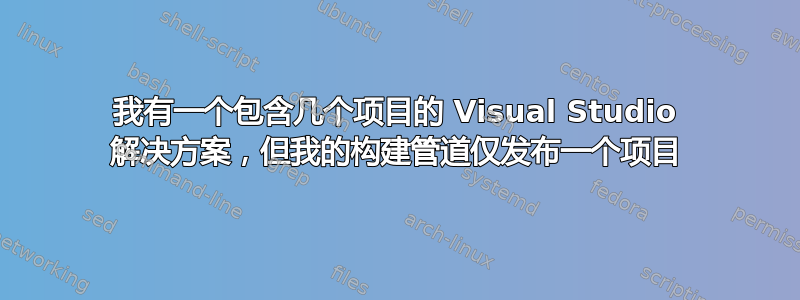
我正在尝试创建 CI/CD,但只得到一个工件。我得到的工件是客户端应用程序(Blazor 应用程序)。我的解决方案结构如下:
-src
--API
- 核
- 领域
--用户界面
这些是 VS 中的虚拟地图。在构建阶段,所有项目都会被构建。
这是 YAML:
trigger:
- develop
pool:
vmImage: 'windows-latest'
variables:
solution: '**/*.sln'
buildPlatform: 'Any CPU'
buildConfiguration: 'Release'
package-version: '1.2.6'
dotNetFramework: 'net6.0'
dotNetVersion: '6.0.x'
targetRuntime: 'linux-x64'
azureSubscription: 'TestResources'
stages:
- stage: Build
jobs:
- job: build
steps:
- task: UseDotNet@2
displayName: 'Use .NET 6 sdk'
inputs:
packageType: 'sdk'
version: $(dotNetVersion)
includePreviewVersions: true
- task: DotNetCoreCLI@2
displayName: Build solution
inputs:
command: 'build'
projects: '**/*.sln'
arguments: '--configuration $(buildConfiguration)'
- task: DotNetCoreCLI@2
displayName: Run unit tests
inputs:
command: 'test'
projects: '**/*Tests/*.csproj'
arguments: '--configuration $(buildConfiguration)'
- stage: Development
displayName: 'Deploy to Dev'
dependsOn: [ Build ]
condition: succeeded()
variables:
- group: Apep
jobs:
- job: DeployToDevelopment
displayName: 'Deploy Development'
variables:
sqlFile: '$(Build.SourcesDirectory)/SQL/sqlscript.sql'
steps:
# Publish it as .NET 6 self-contained application for linux runtime
- task: DotNetCoreCLI@2
inputs:
command: publish
#publishWebProjects: false
#arguments: '--configuration $(BuildConfiguration) --framework $(dotNetFramework) --runtime $(targetRuntime) --self-contained --output $(Build.ArtifactStagingDirectory)'
zipAfterPublish: True
projects: '**/*.sln'
# Package the file and uploads them as an artifact of the build
- task: PublishPipelineArtifact@1
inputs:
targetPath: '$(Build.ArtifactStagingDirectory)'
artifact: 'drop'
publishLocation: 'pipeline'
我尝试将项目参数定位到仅针对一个项目,但它一直在构建我的客户端应用程序(Blazor 应用程序)。


