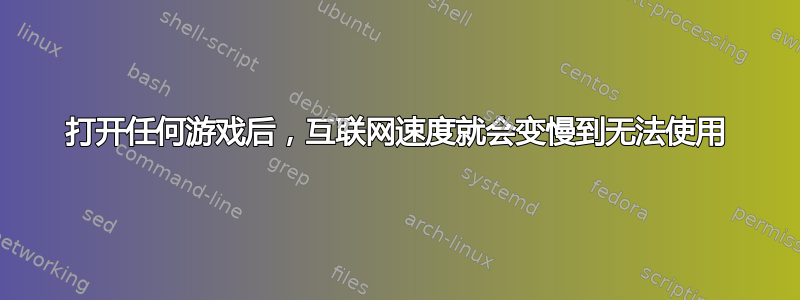
更新:
- 2023 年 9 月 28 日 - 我用 Microsoft Defender 对笔记本电脑进行了全面扫描,发现我很久以前下载的一些软件中有一些病毒。我删除了它们,然后尝试了 OSU,Hitman 3 似乎运行良好,但当我启动 GeForce Experience 应用程序时,我遇到了同样的问题,甚至无法登录我的 NVidia 帐户。
我真的希望你们能帮助我,我试过谷歌的解决方案,但似乎没有什么帮助。这是一个非常奇怪的问题。长话短说,我的互联网在 Windows 启动时运行正常,但如果我打开任何游戏,速度就会减慢到基本上无法使用的速度。
编辑:包括笔记本电脑的规格,因为有人问过,抱歉我之前忘了
这是一款游戏笔记本电脑 AORUS 7KB
CPU 英特尔酷睿 i7-10750H @ 2.6GHz
操作系统 Windows 11 最新更新(带副驾驶),但之前的 win 11 版本也存在同样的问题
内存 16GB
GPU RTX 2060 和集成 Intel UHD 显卡
2 个 SSD 512GB SX8200PNP-512GT-S(原装)和 1TB Crucial CT1000P1SSD8(自己添加)
示例:我从 Xbox 商店下载了 Hitman 3,并尝试启动它。我花了 5 分钟才从游戏内登录我的 Xbox 账户,在成功登录之前失败了几次,然后我无法登录 IOI 账户,因为我的连接速度真的很慢。
我目前所做的:
- 我尝试禁用防火墙但没有帮助。
- 我在 msconfig 中禁用了所有非 Microsoft 服务以及所有自动启动程序,然后重新启动了笔记本电脑
尝试运行一些非游戏的其他程序并导致同样的问题:
- Google 地球计划
- Logitech G Hub(不会导致速度变慢但程序本身会永远加载)
这是我进行的 ping 测试,用于说明我的连接发生了什么情况。我在 ping 变化附近放了一些带有 # 的注释,以表明变化发生时我正在做什么。我也尝试过 Teardown 游戏,但 Hitman 3、OSU、Forza Horizon 5 和 tbh 任何游戏都发生了同样的情况。
Pinging google.com [142.250.74.174] with 32 bytes of data:
Reply from 142.250.74.174: bytes=32 time=55ms TTL=56 # Below are normal pings when not many programs running just discord
Reply from 142.250.74.174: bytes=32 time=60ms TTL=56
Reply from 142.250.74.174: bytes=32 time=57ms TTL=56
Reply from 142.250.74.174: bytes=32 time=60ms TTL=56
Reply from 142.250.74.174: bytes=32 time=53ms TTL=56
Reply from 142.250.74.174: bytes=32 time=71ms TTL=56
Reply from 142.250.74.174: bytes=32 time=17ms TTL=56
Reply from 142.250.74.174: bytes=32 time=65ms TTL=56
Reply from 142.250.74.174: bytes=32 time=60ms TTL=56
Reply from 142.250.74.174: bytes=32 time=63ms TTL=56
Reply from 142.250.74.174: bytes=32 time=60ms TTL=56
Reply from 142.250.74.174: bytes=32 time=16ms TTL=56
Reply from 142.250.74.174: bytes=32 time=16ms TTL=56
Reply from 142.250.74.174: bytes=32 time=17ms TTL=56
Reply from 142.250.74.174: bytes=32 time=17ms TTL=56
Reply from 142.250.74.174: bytes=32 time=16ms TTL=56
Reply from 142.250.74.174: bytes=32 time=16ms TTL=56
Reply from 142.250.74.174: bytes=32 time=16ms TTL=56
Reply from 142.250.74.174: bytes=32 time=16ms TTL=56
Reply from 142.250.74.174: bytes=32 time=24ms TTL=56
Reply from 142.250.74.174: bytes=32 time=49ms TTL=56
Reply from 142.250.74.174: bytes=32 time=62ms TTL=56
Reply from 142.250.74.174: bytes=32 time=66ms TTL=56
Reply from 142.250.74.174: bytes=32 time=16ms TTL=56
Reply from 142.250.74.174: bytes=32 time=17ms TTL=56
Reply from 142.250.74.174: bytes=32 time=33ms TTL=56
Reply from 142.250.74.174: bytes=32 time=47ms TTL=56
Reply from 142.250.74.174: bytes=32 time=64ms TTL=56
Request timed out. #here i opened teardown game. This happens just after launch
Request timed out.
Request timed out.
Reply from 142.250.74.174: bytes=32 time=582ms TTL=56 # game loaded ping remains high
Reply from 142.250.74.174: bytes=32 time=191ms TTL=56
Reply from 142.250.74.174: bytes=32 time=489ms TTL=56
Reply from 142.250.74.174: bytes=32 time=400ms TTL=56
Reply from 142.250.74.174: bytes=32 time=605ms TTL=56
Reply from 142.250.74.174: bytes=32 time=443ms TTL=56
Reply from 142.250.74.174: bytes=32 time=102ms TTL=56
Reply from 142.250.74.174: bytes=32 time=222ms TTL=56
Reply from 142.250.74.174: bytes=32 time=173ms TTL=56
Reply from 142.250.74.174: bytes=32 time=144ms TTL=56
Reply from 142.250.74.174: bytes=32 time=58ms TTL=56
Reply from 142.250.74.174: bytes=32 time=118ms TTL=56
Reply from 142.250.74.174: bytes=32 time=131ms TTL=56
Reply from 142.250.74.174: bytes=32 time=104ms TTL=56
Reply from 142.250.74.174: bytes=32 time=31ms TTL=56
Reply from 142.250.74.174: bytes=32 time=174ms TTL=56
Reply from 142.250.74.174: bytes=32 time=135ms TTL=56
Reply from 142.250.74.174: bytes=32 time=54ms TTL=56
Reply from 142.250.74.174: bytes=32 time=121ms TTL=56
Reply from 142.250.74.174: bytes=32 time=120ms TTL=56
Reply from 142.250.74.174: bytes=32 time=98ms TTL=56
Reply from 142.250.74.174: bytes=32 time=34ms TTL=56
Reply from 142.250.74.174: bytes=32 time=179ms TTL=56
Reply from 142.250.74.174: bytes=32 time=146ms TTL=56
Reply from 142.250.74.174: bytes=32 time=62ms TTL=56
Request timed out. #Tried browsing in edge while game was still open
Request timed out.
Request timed out.
Reply from 142.250.74.174: bytes=32 time=749ms TTL=56
Request timed out.
附上我的任务管理器 WiFi 性能窗口的图片。当我打开 YouTube 视频并在几秒钟后关闭时,出现了很大的峰值。然后我没有做任何事情,笔记本电脑处于待机状态,所以图表几乎没有移动,我真的不知道这是否很糟糕,所以我附上图片供大家查看。

答案1
这种行为表明存在“缓冲区膨胀”现象,即路由器对数据包进行排队传输,从而创建一个长队列,这就是为什么数据包通过队列时延迟如此之高的原因。
如果您进行“缓冲区膨胀”测试,它会告诉您有“缓冲区膨胀”,但这只能告诉您您已经可以在 ping 结果中看到的内容 - 它实际上无法判断您观察到的内容是否还有其他不同的原因。
如果您在互联网上搜索“缓冲区膨胀”,它会告诉您解决方案是使用不同的路由器。无论如何,阅读有关“缓冲区膨胀”的文章可能会帮助您确定问题所在。


