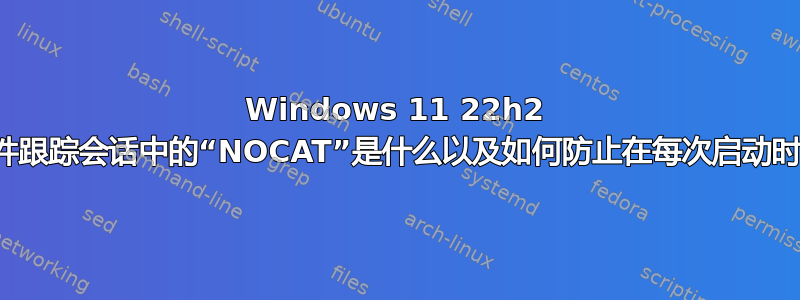
logman 查询“NOCAT”-ets:
Name: NOCAT
Status: Running
Root Path: %systemdrive%\PerfLogs\Admin
Segment: Off
Schedules: On
Name: NOCAT\NOCAT
Type: Trace
Append: Off
Circular: Off
Overwrite: Off
Buffer Size: 64
Buffers Lost: 0
Buffers Written: 0
Buffer Flush Timer: 1
Clock Type: Performance
File Mode: Real-time
Provider:
Name: {10DE00F0-50FE-4D0E-A83D-BAE3F58C94AA}
Provider Guid: {10DE00F0-50FE-4D0E-A83D-BAE3F58C94AA}
Level: 5
KeywordsAll: 0x0
KeywordsAny: 0x20000
Properties: 64
Filter Type: 0
性能监视器: https://lookimg.com/images/2023/09/29/QeQor3.png
NOCAT xml 模板: https://pastebin.com/Rt88Gmxv


