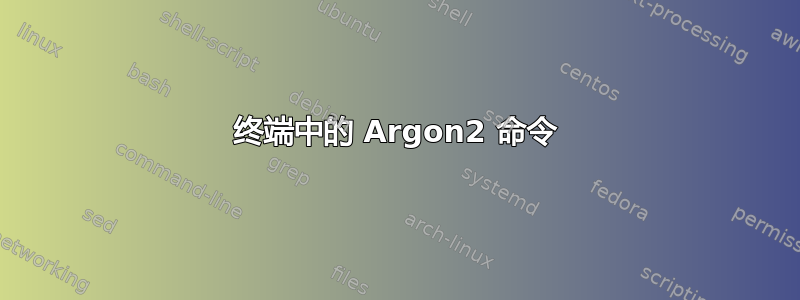
我一直在我的终端(Debian)中使用 Argon2,但我总是搞砸,而且我无法找到列出有效命令示例的手册或任何其他文档。
有人可以给我一个最重要命令的基本概要吗?或者给我一个好的参考?
我的用法就在我面前,但这对我没有多大帮助。
Usage: argon2 [-h] salt [-i|-d|-id] [-t iterations] [-m log2(memory in KiB) | -k memory in KiB] [-p parallelism] [-l hash length] [-e|-r] [-v (10|13)]
Password is read from stdin
Parameters:
salt The salt to use, at least 8 characters
-i Use Argon2i (this is the default)
-d Use Argon2d instead of Argon2i
-id Use Argon2id instead of Argon2i
-t N Sets the number of iterations to N (default = 3)
-m N Sets the memory usage of 2^N KiB (default 12)
-k N Sets the memory usage of N KiB (default 4096)
-p N Sets parallelism to N threads (default 1)
-l N Sets hash output length to N bytes (default 32)
-e Output only encoded hash
-r Output only the raw bytes of the hash
-v (10|13) Argon2 version (defaults to the most recent version, currently 13)
-h Print argon2 usage
答案1
你可以运行:
echo -n "hashThis" | argon2 saltItWithSalt -l 32
它将给你一个输出,其中包含有关结果哈希的多行信息。
要获得编码到单个 argon2 字符串中的相同信息的一行返回,您可以-e在末尾添加。如果您只想要原始字节,请使用-r而不是-e.


