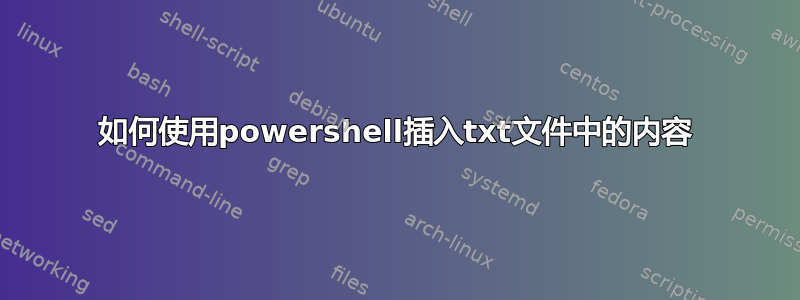
我在 txt 文件中有以下内容
SERVER1 = "TCAPP"
SERVER2 = ""
SERVER3 = "APPTC"
SERVER4 = ""
我尝试使用 powershell 替换内容并插入内容。我尝试了以下方法
$string = Get-Content C:\Insert\log.txt
$string[0] = $string[0] -replace ("TCAPP", "hostAPP")
$string[1] = $string[1] -replace ("", "hostAPP")
$string | Set-Content -Path C:\Insert\log.txt
看来 txt 文件中的 server2 行没有使用 hostApp 进行更新
如果需要添加任何内容,请告诉我
答案1
您正在尝试替换一个空字符串。
该命令应如下所示:
$string[1] = $string[1] -replace ("`"`"", "`"hostAPP`"")
其中反引号字符是转义字符。
参考 : 在 PowerShell 中转义。
或者您可以使用引号字符 ( ') 作为字符串分隔符,如下所示:
$string[1] = $string[1] -replace ('""', '"hostAPP"')


