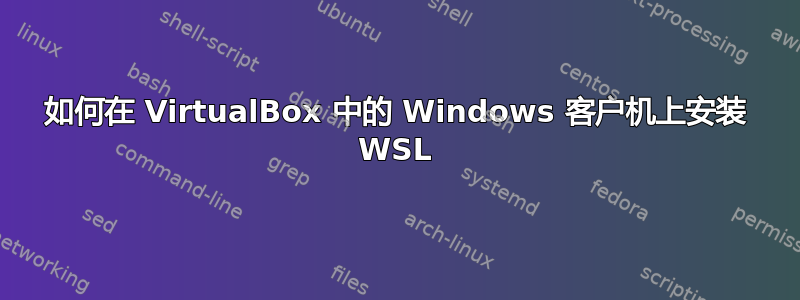
我正在按照步骤在 VirtualBox 内的 Windows 10 客户机上安装 WSL。目前我面临这个问题 - 似乎我无法在 VirtualBox 上的 Windows 10 客户机上安装带有 WSL 的 Ubuntu Linux。
安装,这可能需要几分钟...
WslRegisterDistribution 失败,错误:0x80370102
请启用虚拟机平台 Windows 功能并确保在 BIOS 中启用虚拟化。
有关信息,请访问https://aka.ms/enablevirtualization
按任意键继续...
我还在 VirtualBox 配置中启用了“VT-x/AMD-V”。见下文。
如果您有办法解决这个问题,请帮忙?或者,从技术上讲,VirtualBox 目前不支持此功能?





