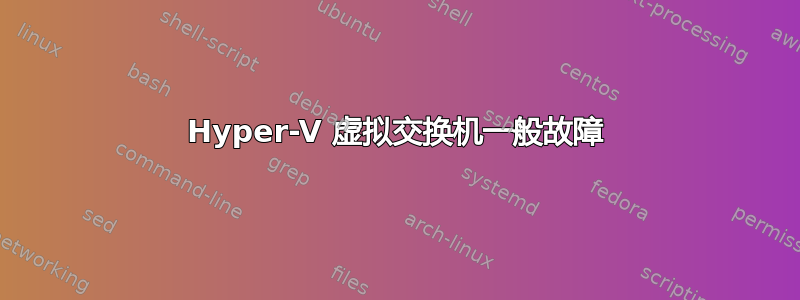
我在服务器(Windows 2022)上安装了 Hyper-V,但它没有创建虚拟网络适配器。我尝试了许多可能的修复方法,例如卸载并重新安装并运行,netcfg -d但这没有帮助。
这些是我得到的错误
> Log Name: System
>
> Source: Microsoft-Windows-Hyper-V-VmSwitch
>
> Date: 11/10/2023 12:47:41 PM
>
> Event ID: 4
>
> Task Category: (1002)
>
> Level: Error
>
> Keywords: (128)
>
> User: SYSTEM
>
> Computer: AD2A7FE
>
> Description: Failed to initialize VMSwitch driver due to error
> {Operation Failed} The requested operation was unsuccessful.. Event
> Xml: <Event
> xmlns="http://schemas.microsoft.com/win/2004/08/events/event">
> <System>
> <Provider Name="Microsoft-Windows-Hyper-V-VmSwitch" Guid="{67dc0d66-3695-47c0-9642-33f76f7bd7ad}" />
>
> <EventID>4</EventID>
> <Version>0</Version>
> <Level>2</Level>
> <Task>1002</Task>
> <Opcode>0</Opcode>
> <Keywords>0x8000000000000080</Keywords>
> <TimeCreated SystemTime="2023-11-10T11:47:41.9046319Z" />
> <EventRecordID>317650</EventRecordID>
> <Correlation />
> <Execution ProcessID="4" ThreadID="32" />
> <Channel>System</Channel>
> <Computer>AD2A7FE</Computer>
> <Security UserID="S-1-5-18" /> </System> <EventData>
> <Data Name="Status">3221225473</Data>
> <Data Name="UniqueEvent">150</Data> </EventData> </Event>
这是我跑步时得到Get-NetAdapter的New-VMSwitch VMSwitch -NetAdapterName Ethernet
PS C:\Users\Administrator> New-VMSwitch VMSwitch -NetAdapterName Ethernet
New-VMSwitch : Failed while creating virtual Ethernet switch.
An unexpected error occurred: %%2147749924 (0x80041024).
Failed while creating virtual Ethernet switch.
The Hyper-V Virtual Machine Management service encountered an unexpected error: %%2147749924 (0x80041024).
At line:1 char:1
+ New-VMSwitch VMSwitch -NetAdapterName Ethernet
+ ~~~~~~~~~~~~~~~~~~~~~~~~~~~~~~~~~~~~~~~~~~~~~~
+ CategoryInfo : NotSpecified: (:) [New-VMSwitch], VirtualizationException
+ FullyQualifiedErrorId : OperationFailed,Microsoft.HyperV.PowerShell.Commands.NewVMSwitch
PS C:\Users\Administrator> Get-NetAdapter
Name InterfaceDescription ifIndex Status MacAddress LinkSpeed
---- -------------------- ------- ------ ---------- ---------
Ethernet Intel(R) I210 Gigabit Network Connec... 17 Up D0-**-**-**-**-** 1 Gbps
Ethernet 2 Intel(R) I210 Gigabit Network Conn...#2 14 Disconnected D0-**-**-**-**-** 0 bps
vEthernet (WSL) Hyper-V Virtual Ethernet Adapter #3 5 Not Present 00-**-**-**-**-** 0 bps
任何帮助都值得感激<3


