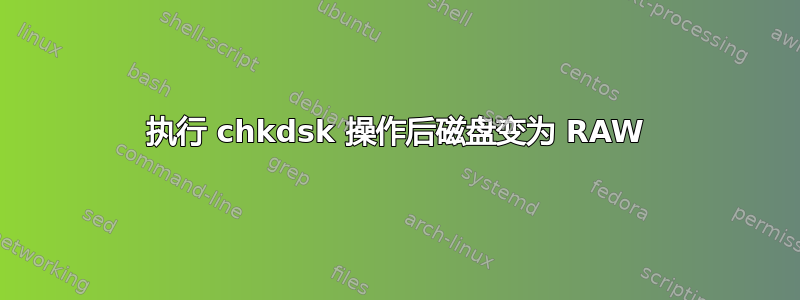
在 chkdsk 检测到错误的索引项并采取行动后,磁盘变为 RAW。
使用 diskpart,尝试在格式化之前清理它,结果如下:
DISKPART> clean DiskPart has encountered an error: The device is not ready. See the System Event Log for more information.在事件日志 > 系统中找不到任何相应的条目
然后尝试:
DISKPART> detail disk ST8000DM 004-2CX188 USB Device Disk ID: {500ACEB6-CDF0-47C2-882D-1905B6CD8F1C} Type : USB Status : Online Path : 0 Target : 0 LUN ID : 0 Location Path : UNAVAILABLE Current Read-only State : No Read-only : No Boot Disk : No Pagefile Disk : No Hibernation File Disk : No Crashdump Disk : No Clustered Disk : No Volume ### Ltr Label Fs Type Size Status Info ---------- --- ----------- ----- ---------- ------- --------- -------- Volume 10 RAW Partition 7452 GB Healthy从结果来看,磁盘似乎还活着。
有什么可以做的吗?


