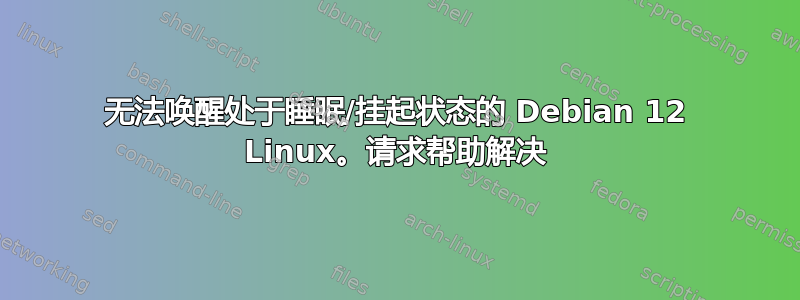
无法将 Debian Linux 12 从睡眠/挂起状态恢复,迫使我重新启动才能继续工作。
尝试通过将系统置于 systemctl suspend 或 systemctl sleep 状态来重新测试:问题似乎间歇性地发生。
检查 dmesg 以获取更多信息:代码:
$ sudo dmesg | grep suspend
[ 0.514148] Low-power S0 idle used by default for system suspend
[ 1.379352] nvme 0000:02:00.0: platform quirk: setting simple suspend
[ 5855.586270] PM: suspend entry (s2idle)
[ 5855.862453] printk: Suspending console(s) (use no_console_suspend to debug)
[ 7225.802165] PM: suspend exit
[11080.193594] PM: suspend entry (s2idle)
[11080.215263] printk: Suspending console(s) (use no_console_suspend to debug)
[35093.125067] PM: suspend exit
[37895.111464] PM: suspend entry (s2idle)
[37895.386443] printk: Suspending console(s) (use no_console_suspend to debug)
[44845.543060] PM: suspend exit
[45053.185169] PM: suspend entry (s2idle)
[45053.201087] printk: Suspending console(s) (use no_console_suspend to debug)
[45069.500102] PM: suspend exit
[46289.903788] PM: suspend entry (s2idle)
[46289.920093] printk: Suspending console(s) (use no_console_suspend to debug)
[49377.170125] PM: suspend exit
代码:
$ sudo dmesg --human | grep suspend
[ +0.229068] Low-power S0 idle used by default for system suspend
[ +0.013769] nvme 0000:02:00.0: platform quirk: setting simple suspend
[ +0.882861] PM: suspend entry (s2idle)
[ +0.000008] printk: Suspending console(s) (use no_console_suspend to debug)
[ +0.119058] PM: suspend exit
[ +0.875629] PM: suspend entry (s2idle)
[ +0.000006] printk: Suspending console(s) (use no_console_suspend to debug)
[ +0.110488] PM: suspend exit
[ +0.913437] PM: suspend entry (s2idle)
[ +0.000009] printk: Suspending console(s) (use no_console_suspend to debug)
[ +0.120776] PM: suspend exit
[ +0.586198] PM: suspend entry (s2idle)
[ +0.000005] printk: Suspending console(s) (use no_console_suspend to debug)
[ +0.129249] PM: suspend exit
[ +0.622130] PM: suspend entry (s2idle)
[ +0.000005] printk: Suspending console(s) (use no_console_suspend to debug)
[ +0.125535] PM: suspend exit
代码:
$ sudo uname -a
Linux scion0829 6.5.0-0.deb12.1-amd64 #1 SMP PREEMPT_DYNAMIC Debian 6.5.3-1~bpo12+1 (2023-10-08) x86_64 GNU/Linux
代码:
$ neofetch
_,met$$$$$gg. XXXXXXX@XXXXXXX
,g$$$$$$$$$$$$$$$P. ------------------------
,g$$P" """Y$$.". OS: Debian GNU/Linux 12 (bookworm) x86_64
,$$P' `$$$. Host: 82XF IdeaPad Slim 5 16IRL8
',$$P ,ggs. `$$b: Kernel: 6.5.0-0.deb12.1-amd64
`d$$' ,$P"' . $$$ Uptime: 14 hours, 41 mins
$$P d$' , $$P Packages: 3566 (dpkg), 15 (flatpak)
$$: $$. - ,d$$' Shell: bash 5.2.15
$$; Y$b._ _,d$P' Resolution: 1920x1200
Y$$. `.`"Y$$$$P"' DE: Plasma 5.27.5
`$$b "-.__ WM: KWin
`Y$$ WM Theme: Vivid-Blur-Dark-Aurorae
`Y$$. Theme: [Plasma], Breeze [GTK2/3]
`$$b. Icons: [Plasma], breeze-dark [GTK2/3]
`Y$$b. Terminal: mate-terminal
`"Y$b._ Terminal Font: Monospace 12
`""" CPU: 13th Gen Intel i7-1355U (12) @ 5.000GHz
GPU: Intel Raptor Lake-P [Iris Xe Graphics]
Memory: 11735MiB / 15713MiB
XXXXXXXXXXXXXXXXXXXXXXXXXXXXXXXXXXXXXXXXXXXXXXXXXXXXXXXX
XXXXXXXXXXXXXXXXXXXXXXXXXXXXXXXXXXXXXXXXXXXXXXXXXXXXXXXX
- 在线检查了更多信息:未找到有关 KDE 和 Debian 12 的问题的信息:
代码:
$ inxi -b
System:
Host: scion0829 Kernel: 6.5.0-0.deb12.1-amd64 arch: x86_64 bits: 64
Desktop: KDE Plasma v: 5.27.5 Distro: Debian GNU/Linux 12 (bookworm)
Machine:
Type: Laptop System: LENOVO product: 82XF v: IdeaPad Slim 5 16IRL8
serial: <superuser required>
Mobo: LENOVO model: LNVNB161216 v: SDK0T76463 WIN
serial: <superuser required> UEFI: LENOVO v: LACN22WW date: 02/17/2023
Battery:
ID-1: BAT1 charge: 47.8 Wh (86.4%) condition: 55.3/56.6 Wh (97.8%)
CPU:
Info: 10-core (2-mt/8-st) 13th Gen Intel Core i7-1355U [MST AMCP]
speed (MHz): avg: 1534 min/max: 400/5000:3700
Graphics:
Device-1: Intel Raptor Lake-P [Iris Xe Graphics] driver: i915 v: kernel
Device-2: Chicony Integrated Camera type: USB driver: uvcvideo
Display: x11 server: X.Org v: 1.21.1.7 with: Xwayland v: 22.1.9 driver: X:
loaded: modesetting unloaded: fbdev,vesa dri: iris gpu: i915
resolution: 1920x1200~60Hz
API: OpenGL v: 4.6 Mesa 22.3.6 renderer: Mesa Intel Graphics (RPL-P)
Network:
Device-1: Realtek driver: rtw89_8852be
Drives:
Local Storage: total: 476.94 GiB used: 68.56 GiB (14.4%)
Info:
Processes: 367 Uptime: 14h 50m Memory: 15.35 GiB used: 11.99 GiB (78.1%)
Shell: Bash inxi: 3.3.26
XXXXXXXXXXXXXXXXXXXXXXXXXXXXXXXXXXXXXXXXXXXXXXXXXXXXXXXX
XXXXXXXXXXXXXXXXXXXXXXXXXXXXXXXXXXXXXXXXXXXXXXXXXXXXXXXX
在线检查 dmesg 消息“暂停控制台(使用 no_console_suspend 进行调试):似乎没有可用的信息。
检查 /etc 和 /sys 以查找可能指向该问题的任何内容:似乎没有任何内容指向我可以用来解决问题的任何内容。
如果有人能帮助我,我将不胜感激!


