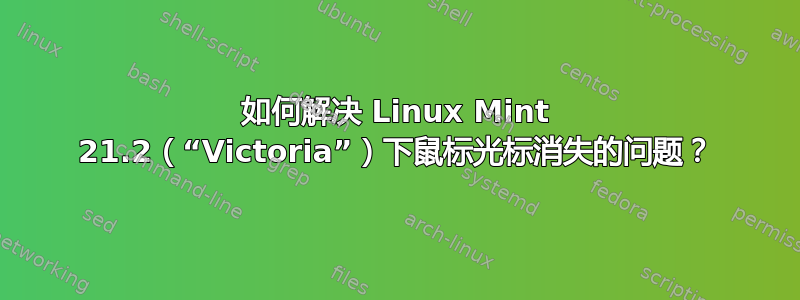
我的鼠标光标偶尔会失灵。我在这里搜索没有找到任何内容,但是https://forums.linuxmint.com/viewtopic.php?t=377066似乎确实表明了同样的问题,但没有指出适用于我的计算机的解决方案。
推荐的解决方案是创建/etc/X11/xorg.conf.d/20-nouveau-swcursor.conf以下内容:
#--makes mouse cursor re-appear
Section "Device"
Identifier "Device0"
Driver "intel"
Option "AccelMethod" "uxa"
Option "SWCursor" "on"
EndSection
#--
运行后我将Driver其更改为:"i915"inxi -Gx
Graphics:
Device-1: Intel 4th Gen Core Processor Integrated Graphics vendor: Mitac
driver: i915 v: kernel bus-ID: 00:02.0
Display: server: X.Org v: 1.21.1.4 driver: X: loaded: modesetting
unloaded: fbdev,vesa gpu: i915 resolution: 1920x1080~60Hz
OpenGL: renderer: llvmpipe (LLVM 15.0.7 256 bits)
v: 4.5 Mesa 23.0.4-0ubuntu1~22.04.1 direct render: Yes
然而,这似乎并没有解决鼠标光标消失的问题。
我怎样才能要求鼠标光标不随机消失,或者根本不消失?
谢谢,


