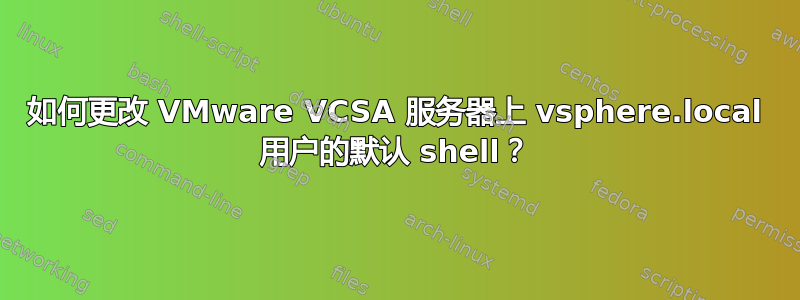
如何更改vsphere.localVMware VCSA 8 服务器(Photon OS/Linux 3.0)上用户的默认 shell?
我尝试了该chsh命令,但它对用户不起作用vsphere.local:
PS C:\> ssh [email protected]@MyVenter
VMware vCenter Server 8.0.1.00300
Type: vCenter Server with an embedded Platform Services Controller
Password:
Last login: Thu Jan 4 15:29:16 2024 from X.Y.Z.T
Connected to service
* List APIs: "help api list"
* List Plugins: "help pi list"
* Launch BASH: "shell"
Command> shell
Shell is disabled.
Command> shell.set --enabled true
Command> shell
---------- !!!! WARNING WARNING WARNING !!!! ----------
Your use of "pi shell" has been logged!
The "pi shell" is intended for advanced troubleshooting operations and while
supported in this release, is a deprecated interface, and may be removed in a
future version of the product. For alternative commands, exit the "pi shell"
and run the "help" command.
The "pi shell" command launches a root bash shell. Commands within the shell
are not audited, and improper use of this command can severely harm the
system.
Help us improve the product! If your scenario requires "pi shell," please
submit a Service Request, or post your scenario to the
https://communities.vmware.com/community/vmtn/vcenter/vc forum and add
"appliance" tag.
sso-user@MyVenter [ ~ ]$ vpxd -v
VMware VirtualCenter 8.0.1 build-22088981
sso-user@MyVenter [ ~ ]$ echo $(source /etc/os-release;echo "$PRETTY_NAME $VERSION")
VMware Photon OS/Linux 3.0
sso-user@MyVenter [ ~ ]$ chsh -s /bin/bash
Password:
chsh: PAM: Authentication failure
sso-user@MyVenter [ ~ ]$ chsh -s /bin/bash $USER
chsh: user '[email protected]' does not exist
sso-user@MyVenter [ ~ ]$
编辑0:
sso-user@MyVenter [ ~ ]$ echo $USER
[email protected]
sso-user@MyVenter [ ~ ]$ chsh -s /bin/bash $USER@$HOSTNAME
chsh: user '[email protected]@MyVenter' does not exist
sso-user@MyVenter [ ~ ]$ chsh -s /bin/bash firstname.lastname@$HOSTNAME
chsh: user 'firstname.lastname@MyVenter' does not exist
sso-user@MyVenter [ ~ ]$
编辑1:
$ echo $USER
[email protected]
$ echo $LOGNAME
[email protected]
$ whoami
sso-user
$ hostname
MyVenter
$
编辑2:
$ id $USER@$HOSTNAME
id: ‘[email protected]@MyVenter’: no such user
$ id $USER
id: ‘[email protected]’: no such user
$ ldapwhoami
SASL/GSSAPI authentication started
ldap_sasl_interactive_bind_s: Local error (-2)
additional info: SASL(-1): generic failure: GSSAPI Error: Unspecified GSS failure. Minor code may provide more information (No Kerberos credentials available (default cache: FILE:/tmp/krb5cc_65536))
$


