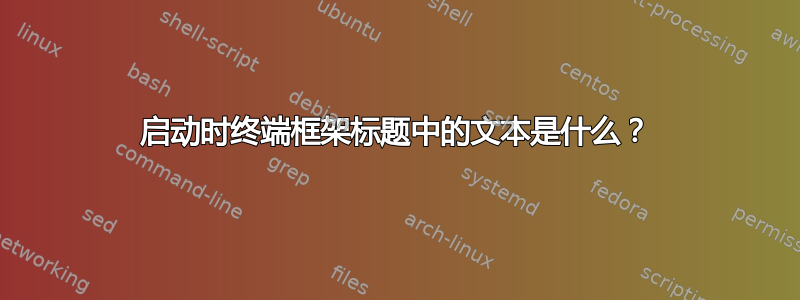
答案1
作为有人在评论中说,它们是由你的启动脚本运行的程序。你还可以控制终端标题正在使用什么:
# Set terminal window and tab/icon title
#
# usage: title short_tab_title [long_window_title]
#
# See: http://www.faqs.org/docs/Linux-mini/Xterm-Title.html#ss3.1
# Fully supports screen, iterm, and probably most modern xterm and rxvt
# (In screen, only short_tab_title is used)
# Limited support for Apple Terminal (Terminal can't set window and tab separately)
function title {
# forked from OMZ, see https://superuser.com/a/344397/856545 for setting tab and window separately
emulate -L zsh
setopt prompt_subst
{
[[ "$EMACS" == *term* ]] && return
# if $2 is unset use $1 as default
# if it is set and empty, leave it as is
: ${2=$1}
case "$TERM" in
cygwin|xterm*|putty*|rxvt*|ansi)
print -Pn "\e]2;$2:q\a" # set window name
print -Pn "\e]1;$1:q\a" # set tab name
;;
screen*)
print -Pn "\ek$1:q\e\\" # set screen hardstatus
;;
*)
if [[ "$TERM_PROGRAM" == "iTerm.app" ]]; then
print -Pn "\e]2;$2:q\a" # set window name
print -Pn "\e]1;$1:q\a" # set tab name
else
# Try to use terminfo to set the title
# If the feature is available set title
if [[ -n "$terminfo[fsl]" ]] && [[ -n "$terminfo[tsl]" ]]; then
echoti tsl
print -Pn "$1"
echoti fsl
fi
fi
;;
esac
} >/dev/tty
}



