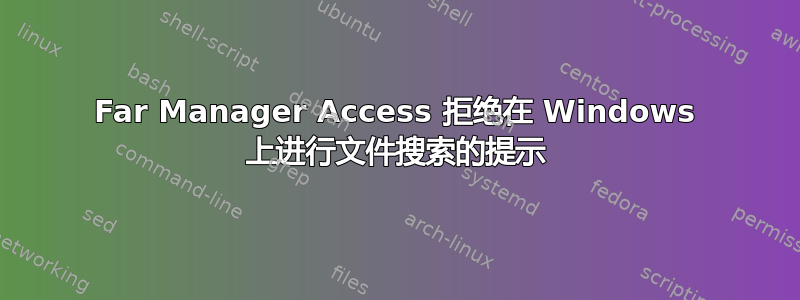
有没有办法在 Windows 上配置 Far Manager,以避免每次启动它并通过磁盘运行文件搜索时都出现“拒绝访问”/“需要附加权限”消息,除了以管理员身份运行它?
当涉及到系统卷信息时,它的权限对用户来说不够,但我可以单击“在当前会话中不再询问”并继续运行而不会出现此提示。
有什么方法可以配置它以避免收到此消息?
答案1
停用Request administrator rights»For reading下的Options» System settings。
╔═══════════════ System settings ════════════════╗
║ [x] Delete to Recycle Bin ║
║ [x] Use system copy routine ║
║ [x] Copy files opened for writing ║
║ [x] Scan symbolic links ║
║ [x] Save commands history ║
║ [x] Save folders history ║
║ [x] Save view and edit history ║
║ [x] Use Windows registered types ║
║ [ ] Automatic update of environment variables ║
║ Request administrator rights: ║
║ [x] For modification ║
║ [ ] For reading ║
║ [x] Use additional privileges ║
║ Sorting collation: linguistic ↓ ║
║ [x] Treat digits as numbers ║
║ [ ] Case sensitive ║
║ [ ] Auto save setup ║
╟────────────────────────────────────────────────╢
║ { OK } [ Cancel ] ║
╚════════════════════════════════════════════════╝
Request administrator rights
The current user might not always has the required rights to work with certain file system objects. Far allows to retry the operation using the privileged account.
Available options:
- for modification: allow requesting rights for operations that change the state of the file system (e.g. file or directory creation/modification/deletion)
- for read: allow requesting rights for operations that do not change the state of the file system (e.g. reading files or listing directories).
- use additional privileges: attempt accessing all files bypassing Access Control Lists. Use with caution.
另外,您可以创建一个过滤器,以排除那些一直困扰您的文件夹(https://stackoverflow.com/questions/70292536/how-to-skip-searching-directory-by-mask-in-far-manager) — 我还没有测试过,但应该可以。


