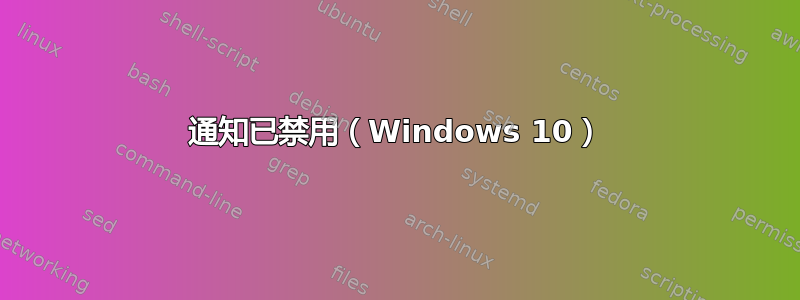
我的新笔记本电脑运行的是 Windows 10。我使用电池供电,但没有插入电源。默认Power Options > Advanced settings > Battery > Low battery level电量为 10% 时没有收到任何通知。当电池电量降至Critical battery level5% 时,笔记本电脑毫无预警地进入休眠状态。
经过调查,我发现Settings > System > Notifications & actions通知已关闭并呈灰色。显示一条消息,内容为“其中一些设置已隐藏或由您的组织管理。”。这是一台个人(即私人)笔记本电脑,用户是管理员。
为什么要关闭通知?为什么 Windows 认为我的“组织”正在管理某些设置?
答案1
就我而言,结果是Windows Push Notifications System Service服务 (WpnService) 被设置为Disabled。将其设置为 后Automatic,检查以下注册表设置,然后重新启动,电池通知开始出现。
Windows Registry Editor Version 5.00
; Use on Windows 10 (may apply to Windows 11) if the "low battery" notification does not work
[HKEY_LOCAL_MACHINE\SOFTWARE\Microsoft\Windows\CurrentVersion\PushNotifications]
"ToastEnabled"=dword:00000001
"NoToastApplicationNotification"=dword:00000000
[HKEY_CURRENT_USER\SOFTWARE\Policies\Microsoft\Windows\CurrentVersion\PushNotifications]
"NoToastApplicationNotification"=dword:00000000
[HKEY_CURRENT_USER\SOFTWARE\Policies\Microsoft\Windows\Explorer]
"DisableNotificationCenter"=dword:00000000
[HKEY_CURRENT_USER\SOFTWARE\Microsoft\Windows\CurrentVersion\PushNotifications]
"NoToastApplicationNotification"=dword:00000000
"ToastEnabled"=dword:00000001



