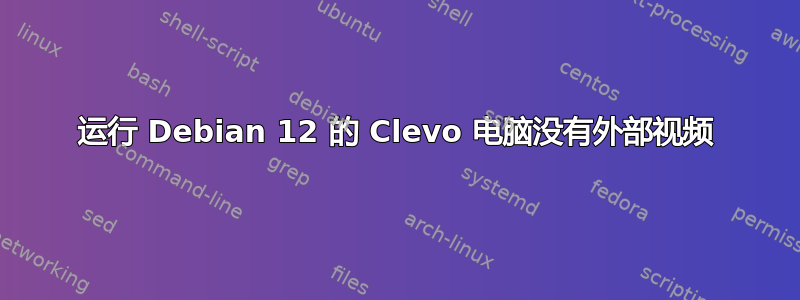
我有一台 Clevo PD70SND-G,刚从中国买来。安装了 Debian 12 Bookworm(与 Windows 10 Pro 双启动)。外接显示器没有视频。切换到 Windows 后,我已确认这不是有缺陷的硬件。Debian 可检测 Intel 和 NVIDIA 视频硬件,并加载 Intel 硬件的驱动程序,但不加载 NVIDIA 硬件的驱动程序。NVIDIA 驱动程序中似乎有一个我无法克服的错误。请帮忙。
Info Center -> About this System:
Operating System: Debian GNU/Linux 12
KDE Plasma Version: 5.27.5 KDE
Frameworks Version: 5.103.0
Qt Version: 5.15.8
Kernel Version: 6.1.0-17-amd64 (64-bit)
Graphics Platform: X11
Processors: 32 × Intel® Core™ i9-14900HX
Memory: 62.5 GiB of RAM
Graphics Processor: Mesa Intel® Graphics
Manufacturer: Notebook
Product Name: > PD5x_7xSNC_SND_SNE
System Version: Not Applicable
$ neofetch
_,met$$$$$gg. jvines@Clevo-Linux-Debian
,g$$$$$$$$$$$$$$$P. -------------------------
,g$$P" """Y$$.". OS: Debian GNU/Linux 12 (bookworm) x86_64
,$$P' `$$$. Host: PD5x_7xSNC_SND_SNE
',$$P ,ggs. `$$b: Kernel: 6.1.0-17-amd64
`d$$' ,$P"' . $$$ Uptime: 1 hour, 30 mins
$$P d$' , $$P Packages: 2798 (dpkg)
$$: $$. - ,d$$' Shell: bash 5.2.15
$$; Y$b._ _,d$P' Resolution: 1920x1080
Y$$. `.`"Y$$$$P"' DE: Plasma 5.27.5
`$$b "-.__ WM: KWin
`Y$$ Theme: [Plasma], Breeze [GTK2/3]
`Y$$. Icons: [Plasma], breeze [GTK2/3]
`$$b. Terminal: konsole
`Y$$b. CPU: Intel i9-14900HX (32) @ 2.200GHz
`"Y$b._ GPU: NVIDIA GeForce RTX 4060 Max-Q / Mobile
`""" GPU: Intel Raptor Lake-S UHD Graphics
Memory: 3546MiB / 64000MiB
$ inxi -Gxz
Graphics:
Device-1: Intel Raptor Lake-S UHD Graphics vendor: CLEVO/KAPOK driver: i915
v: kernel arch: Gen-13 bus-ID: 0000:00:02.0
Device-2: NVIDIA AD107M [GeForce RTX 4060 Max-Q / Mobile]
vendor: CLEVO/KAPOK driver: N/A arch: Lovelace bus-ID: 0000:01:00.0
Device-3: Bison BisonCam NB Pro type: USB driver: uvcvideo bus-ID: 1-8:3
Display: x11 server: X.Org v: 1.21.1.7 with: Xwayland v: 22.1.9 driver: X:
loaded: modesetting unloaded: fbdev,vesa dri: iris gpu: i915
resolution: 1920x1080~60Hz
API: OpenGL v: 4.6 Mesa 22.3.6 renderer: Mesa Intel Graphics (RPL-S)
direct-render: Yes
Sun Feb 11 - 16:21:17 > jvines > ~ >
8/263/0 $ lspci | grep VGA
0000:00:02.0 VGA compatible controller: Intel Corporation Raptor Lake-S UHD Graphics (rev 04)
0000:01:00.0 VGA compatible controller: NVIDIA Corporation AD107M [GeForce RTX 4060 Max-Q / Mobile] (rev a1)
$ sudo lshw -c video
*-display
description: VGA compatible controller
product: AD107M [GeForce RTX 4060 Max-Q / Mobile]
vendor: NVIDIA Corporation
physical id: 0
bus info: pci@0000:01:00.0
logical name: /dev/fb0
version: a1
width: 64 bits
clock: 33MHz
capabilities: pm msi pciexpress vga_controller cap_list fb
configuration: depth=32 latency=0 mode=3840x2160 visual=truecolor xres=3840 yres=2160
resources: iomemory:600-5ff iomemory:620-61f memory:76000000-76ffffff memory:6000000000-61ffffffff memory:6200000000-6201ffffff ioport:4000(size=128) memory:77080000-770fffff
*-display
description: VGA compatible controller
product: Raptor Lake-S UHD Graphics
vendor: Intel Corporation
physical id: 2
bus info: pci@0000:00:02.0
logical name: /dev/fb0
version: 04
width: 64 bits
clock: 33MHz
capabilities: pciexpress msi pm vga_controller bus_master cap_list rom fb
configuration: depth=32 driver=i915 latency=0 resolution=3840,2160
resources: iomemory:620-61f iomemory:400-3ff irq:206 memory:6204000000-6204ffffff memory:4000000000-400fffffff ioport:5000(size=64) memory:c0000-dffff memory:4010000000-4016ffffff memory:4020000000-40ffffffff
安装驱动程序之前$ sudo apt install nvidia-driver nvidia-detect nvidia-modprobe nvidia-settings:
$ lsmod | grep -E "nouveau|nvidia"
nvidia_wmi_ec_backlight 16384 0
nouveau 2433024 0
i2c_algo_bit 16384 2 i915,nouveau
drm_display_helper 184320 2 i915,nouveau
drm_ttm_helper 16384 1 nouveau
ttm 94208 3 drm_ttm_helper,i915,nouveau
drm_kms_helper 204800 3 drm_display_helper,i915,nouveau
drm 614400 36 drm_kms_helper,drm_display_helper,drm_buddy,drm_ttm_helper,i915,ttm,nouveau
mxm_wmi 16384 1 nouveau
video 65536 3 nvidia_wmi_ec_backlight,i915,nouveau
wmi 36864 4 video,nvidia_wmi_ec_backlight,mxm_wmi,nouveau
button 24576 1 nouveau
安装驱动程序后:
$ lsmod | grep -E "nouveau|nvidia"
nvidia_wmi_ec_backlight 16384 0
video 65536 2 nvidia_wmi_ec_backlight,i915
wmi 36864 3 video,nvidia_wmi_ec_backlight,mxm_wmi
$ nvidia-detect
Detected NVIDIA GPUs:
0000:01:00.0 VGA compatible controller [0300]: NVIDIA Corporation AD107M [GeForce RTX 4060 Max-Q / Mobile] [10de:28e0] (rev a1)
Checking card: 00.0 VGA compatible controller
Your card is supported by the default drivers and the Tesla driver series.
Your card is also supported by the Tesla drivers series.
It is recommended to install the
nvidia-driver
package.
$ nvidia-settings
ERROR: NVIDIA driver is not loaded
(nvidia-settings:8815): GLib-GObject-CRITICAL **: 20:44:16.177: g_object_unref: assertion 'G_IS_OBJECT (object)' failed
** (nvidia-settings:8815): CRITICAL **: 20:44:16.178: ctk_powermode_new: assertion '(ctrl_target != NULL) && (ctrl_target->h != NULL)' failed


