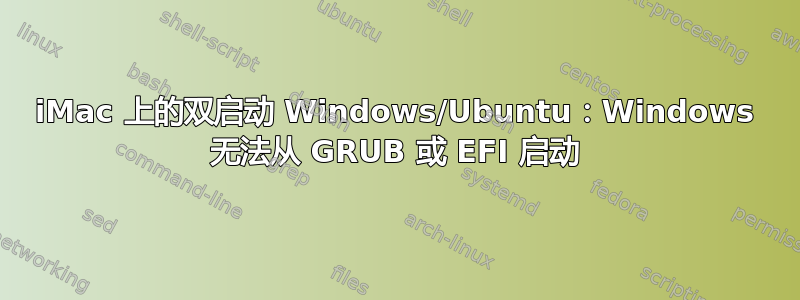
在已经安装了 Windows 11 的 iMac 16.2 上,我还安装了 Ubuntu 22.04(同时升级到 23.10)。安装过程非常顺利,直到第一次启动安装了两个操作系统的机器时:机器启动了 GRUB,选项如下
Ubuntu Ubuntu 的高级选项 Windows 启动管理器(/dev/sda1)当我选择 Windows 启动管理器时,它只会启动到黑屏,什么都没有发生。我尝试在 Ubuntu 上使用启动修复进行修复,结果是:
boot-repair-4ppa2075 [20240204_1753]
============================= Boot Repair Summary ==============================
User choice:
Is there RAID on this computer? no
==================== blkid (filtered) before lvm activation ====================
/dev/mapper/vgubuntu-root: UUID="f5dc8cca-...-59359551ba19" BLOCK_SIZE="4096" TYPE="ext4"/dev/sdb1: LABEL="USBSAFE" UUID="5A28-EA70" BLOCK_SIZE="512" TYPE="vfat" PARTUUID="..."/dev/mapper/vgubuntu-swap_1: UUID="a8af5fea-...-d4e8871fab6f" TYPE="swap"/dev/mapper/sda8_crypt: UUID="cmEfB3-...-JXvt-nWmnDZ" TYPE="LVM2_member"/dev/sda4: TYPE="BitLocker" PARTLABEL="Basic data partition" PARTUUID="7c425185..."/dev/sda7: UUID="cbb86dcb-...f4541" BLOCK_SIZE="4096" TYPE="ext4" PARTUUID="cea0a422-...d47"/dev/sda5: LABEL="ctRecovery" BLOCK_SIZE="512" UUID="..." TYPE="ntfs" PARTLABEL="Basic data partition" PARTUUID="aa2bdf38-..."/dev/sda3: TYPE="BitLocker" PARTLABEL="Basic data partition" PARTUUID="8f03d0db-..."/dev/sda1: UUID="5A1D-58F8" BLOCK_SIZE="512" TYPE="vfat" PARTLABEL="EFI system partition" PARTUUID="e0259722-...-14e7b628e5c5"/dev/sda8: UUID="e4c4ea47-..." TYPE="crypto_LUKS" PARTUUID="927649fd-..."/dev/mapper/winlin-data: LABEL="winlindata" BLOCK_SIZE="512" UUID="..." TYPE="ntfs"/dev/sda2: PARTLABEL="Microsoft reserved partition" PARTUUID="2e9d0c54-..."/dev/sda6: PARTLABEL="Basic data partition" PARTUUID="bae5ac82-..."
================================ LVM activation ================================
modprobe dm-mod vgscan --mknodes Found volume group "vgubuntu" using metadata type lvm2vgchange -ay 2 logical volume(s) in volume group "vgubuntu" now activelvscan ACTIVE '/dev/vgubuntu/root' [87.89 GiB] inherit ACTIVE '/dev/vgubuntu/swap_1' [<8.82 GiB] inheritblkid -g
modprobe: FATAL: Module efivars not found in directory /lib/modules/6.5.0-15-genericEFI variables are not supported on this system.
Recommended repair: ____________________________________________________________
The default repair of the Boot-Repair utility will purge (in order to enable-lvm) and reinstall the grub-efi ofmapper/vgubuntu-root,using the following options: sda7/boot sda1/boot/efiAdditional repair will be performed: unhide-bootmenu-10s use-standard-efi-file
/dev/mapper/vgubuntu-root/boot/efi not emptyapt-get -y updatePurge the GRUB of /dev/mapper/vgubuntu-rootgrub-efi availablePaketlisten werden gelesen…Abhängigkeitsbaum wird aufgebaut…SET@_progressbar1.pulse()
Statusinformationen werden eingelesen…Die folgenden zusätzlichen Pakete werden installiert:grub-efi-amd64Die folgenden Pakete werden ENTFERNT:grub-gfxpayload-lists grub-pcDie folgenden NEUEN Pakete werden installiert:grub-efi grub-efi-amd640 aktualisiert, 2 neu installiert, 2 zu entfernen und 4 nicht aktualisiert.Es müssen 49,4 kB an Archiven heruntergeladen werden.Nach dieser Operation werden 419 kB Plattenplatz freigegeben.Holen:1 http://de.archive.ubuntu.com/ubuntu jammy-updates/main amd64 grub-efi-amd64 amd64 2.06-2ubuntu14.4 [47,1 kB]Holen:2 http://de.archive.ubuntu.com/ubuntu jammy-updates/main amd64 grub-efi amd64 2.06-2ubuntu7.2 [2.240 B]Herunterladen abgeschlossen; Nur-Herunterladen-Modus aktivDEBCHECK debOK, grub-efiDEBCHECK debOKPlease type: sudo dpkg --configure -ansudo apt-get install -fynsudo apt-get install -y lvm2nsudo apt-get purge --allow-remove-essential -y grub-com*nsudo apt-get purge --allow-remove-essential -y grub2-com*nsudo apt-get purge --allow-remove-essential -y shim-signednsudo apt-get purge --allow-remove-essential -y grub-common:*nsudo apt-get purge --allow-remove-essential -y grub2-common:*nThen type: sudo apt-get install -y grub-efi os-proberNo /dev/mapper/vgubuntu-root/etc/default/grub
Unhide GRUB boot menu in mapper/vgubuntu-root/etc/default/grub
======== Reinstall the grub-efi os-prober of /dev/mapper/vgubuntu-root =========
grub-install --versiongrub-install (GRUB) 2.06-2ubuntu7.2modprobe: FATAL: Module efivars not found in directory /lib/modules/6.5.0-15-genericmodprobe efivars
efibootmgr -v before grub installEFI variables are not supported on this system.
uname -r6.5.0-15-generic
grub-install --efi-directory=/boot/efi --target=x86_64-efiInstalling for x86_64-efi platform.grub-install: warning: EFI variables cannot be set on this system.grub-install: warning: You will have to complete the GRUB setup manually.Installation finished. No error reported.cp /boot/efi/efi/ubuntu/grubx64.efi /media/stevie/USBSAFE/EFI/ubuntu/grubx64.efidf /dev/sda1mv /boot/efi/EFI/Boot/bootx64.efi /boot/efi/EFI/Boot/bkpbootx64.eficp /boot/efi/efi/ubuntu/grubx64.efi /boot/efi/EFI/Boot/bootx64.efidf /dev/sdb1touch /media/stevie/USBSAFE/EFI/Boot/bootx64.efi.grbcp /boot/efi/efi/ubuntu/grubx64.efi /media/stevie/USBSAFE/EFI/Boot/bootx64.efi
grub-install --efi-directory=/boot/efi --target=x86_64-efiInstalling for x86_64-efi platform.grub-install: warning: EFI variables cannot be set on this system.grub-install: warning: You will have to complete the GRUB setup manually.Installation finished. No error reported.
efibootmgr -v after grub installEFI variables are not supported on this system.
Warning: NVram is locked (Ubuntu not found in efibootmgr).
update-grubSourcing file `/etc/default/grub'Sourcing file `/etc/default/grub.d/init-select.cfg'File descriptor 63 (pipe:[83117]) leaked on vgs invocation. Parent PID 37436: /usr/sbin/grub-probeFile descriptor 63 (pipe:[83117]) leaked on vgs invocation. Parent PID 37436: /usr/sbin/grub-probeFile descriptor 63 (pipe:[83117]) leaked on vgs invocation. Parent PID 37440: /usr/sbin/grub-probeFile descriptor 63 (pipe:[83117]) leaked on vgs invocation. Parent PID 37440: /usr/sbin/grub-probeFile descriptor 63 (pipe:[83117]) leaked on vgs invocation. Parent PID 37443: /usr/sbin/grub-probeFile descriptor 63 (pipe:[83117]) leaked on vgs invocation. Parent PID 37443: /usr/sbin/grub-probeFile descriptor 63 (pipe:[83117]) leaked on vgs invocation. Parent PID 37447: /usr/sbin/grub-probeFile descriptor 63 (pipe:[83117]) leaked on vgs invocation. Parent PID 37447: /usr/sbin/grub-probeFile descriptor 63 (pipe:[83117]) leaked on vgs invocation. Parent PID 37483: /usr/sbin/grub-probeFile descriptor 63 (pipe:[83117]) leaked on vgs invocation. Parent PID 37483: /usr/sbin/grub-probeFound linux image: /boot/vmlinuz-6.5.0-15-genericFound initrd image: /boot/initrd.img-6.5.0-15-genericFound linux image: /boot/vmlinuz-6.2.0-26-genericFound initrd image: /boot/initrd.img-6.2.0-26-genericFile descriptor 63 (pipe:[83117]) leaked on vgs invocation. Parent PID 38042: /usr/sbin/grub-probeFile descriptor 63 (pipe:[83117]) leaked on vgs invocation. Parent PID 38042: /usr/sbin/grub-probeFound Windows Boot Manager on /dev/sda1@/EFI/Microsoft/Boot/bootmgfw.efi
Unhide GRUB boot menu in mapper/vgubuntu-root/boot/grub/grub.cfg
Bootsektor wurde erfolgreich repariert.
Locked-NVram detected. Please do not forget to make your UEFI firmware boot on the Das aktuell benutzte Betriebssystem - Ubuntu 22.04.3 LTS entry (sda1/efi/ubuntu/grubx64.efi file) !
============================ Boot Info After Repair ============================
我如何才能再次启动 Windows,问题是什么?注意:我是新手^^
答案1
在 Mac 上,开机后(在出现 GRUB 或 Apple 徽标之前)按住 Option ( ⌥)。您将看到 macOS 自己的启动菜单,您可以尝试从那里启动 Windows。


