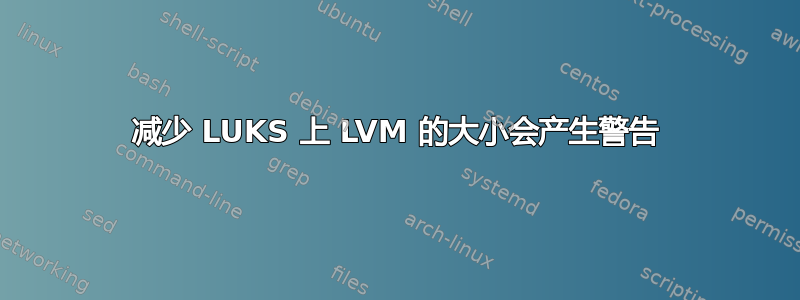
你好我一直在关注这个有用的指南(https://wiki.archlinux.org/title/Resizing_LVM-on-LUKS) 关于如何减少我的文件系统和分区的大小以在分区表上生成大约 100G 的可用空间来安装 Windows 以及签署我的 Ubuntu 安装。
我注意到在使用 LVM 命令时会出现几个警告pvresize,并且还警告说有些命令以 PiB 而不是 GiB 进行报告,这让我觉得我可能计算错误了。我已停止正在执行的操作,以降低需要清除机器并重新启动的风险。基本数据已备份,但我仍然不想进行重建。
错误信息如下
WARNING: Device /dev/mapper/cryptdisk has size of 762478592 sectors which is smaller than corresponding PV size of 799508162148352 sectors. Was device resized?
WARNING: One or more devices used as PVs in VG vgubuntu have changed sizes.
以下是我所知道的各种诊断命令的输出,用于检查
> sudo fdisk -l
Disk /dev/nvme0n1: 465.76 GiB, 500107862016 bytes, 976773168 sectors
Disk model: WD_BLACK SN770 500GB
Units: sectors of 1 * 512 = 512 bytes
Sector size (logical/physical): 512 bytes / 512 bytes
I/O size (minimum/optimal): 512 bytes / 512 bytes
Disklabel type: gpt
Disk identifier: 71C114FE-3DBF-4E71-A422-6CE906592E52
Device Start End Sectors Size Type
/dev/nvme0n1p1 2048 1050623 1048576 512M EFI System
/dev/nvme0n1p2 1050624 4550655 3500032 1.7G Linux filesystem
/dev/nvme0n1p3 4550656 976771071 972220416 463.6G Linux filesystem
> sudo lvdisplay
WARNING: Device /dev/mapper/cryptdisk has size of 762478592 sectors which is smaller than corresponding PV size of 799508162148352 sectors. Was device resized?
WARNING: One or more devices used as PVs in VG vgubuntu have changed sizes.
--- Logical volume ---
LV Path /dev/vgubuntu/root
LV Name root
VG Name vgubuntu
LV UUID hPTH7U-FRG1-VPcT-OgAk-S2lY-pD5O-hR8ixl
LV Write Access read/write
LV Creation host, time ubuntu, 2023-07-23 19:58:39 +0000
LV Status NOT available
LV Size 361.66 GiB
Current LE 92586
Segments 1
Allocation inherit
Read ahead sectors auto
--- Logical volume ---
LV Path /dev/vgubuntu/swap_1
LV Name swap_1
VG Name vgubuntu
LV UUID B5vW6H-cMcc-i0rt-CuEM-EC6a-tVQb-474jVv
LV Write Access read/write
LV Creation host, time ubuntu, 2023-07-23 19:58:39 +0000
LV Status NOT available
LV Size 1.91 GiB
Current LE 489
Segments 1
Allocation inherit
Read ahead sectors autosh
> sudo vgdisplay
WARNING: Device /dev/mapper/cryptdisk has size of 762478592 sectors which is smaller than corresponding PV size of 799508162148352 sectors. Was device resized?
WARNING: One or more devices used as PVs in VG vgubuntu have changed sizes.
--- Volume group ---
VG Name vgubuntu
System ID
Format lvm2
Metadata Areas 1
Metadata Sequence No 5
VG Access read/write
VG Status resizable
MAX LV 0
Cur LV 2
Open LV 0
Max PV 0
Cur PV 1
Act PV 1
VG Size 11.57 PiB
PE Size 4.00 MiB
Total PE 3106930687
Alloc PE / Size 93075 / 363.57 GiB
Free PE / Size 3106837612 / 11.57 PiB
VG UUID oIyZSZ-Ibd3-8Tjm-RpSf-wVts-ru19-88uWCR
> sudo pvdisplay
WARNING: Device /dev/mapper/cryptdisk has size of 762478592 sectors which is smaller than corresponding PV size of 799508162148352 sectors. Was device resized?
WARNING: One or more devices used as PVs in VG vgubuntu have changed sizes.
--- Physical volume ---
PV Name /dev/mapper/cryptdisk
VG Name vgubuntu
PV Size 363.57 PiB / not usable 352.00 PiB
Allocatable yes
PE Size 4.00 MiB
Total PE 3106930687
Free PE 3106837612
Allocated PE 93075
PV UUID XVxLuX-GtmB-CvcP-whyf-C1gN-n6yx-CXLzSA
> sudo pvs -v --segments /dev/mapper/cryptdisk
WARNING: Device /dev/mapper/cryptdisk has size of 762478592 sectors which is smaller than corresponding PV size of 799508162148352 sectors. Was device resized?
WARNING: One or more devices used as PVs in VG vgubuntu have changed sizes.
PV VG Fmt Attr PSize PFree Start SSize LV Start Type PE Ranges
/dev/mapper/cryptdisk vgubuntu lvm2 a-- 11.57p 11.57p 0 92586 root 0 linear /dev/mapper/cryptdisk:0-92585
/dev/mapper/cryptdisk vgubuntu lvm2 a-- 11.57p 11.57p 92586 25600 0 free
/dev/mapper/cryptdisk vgubuntu lvm2 a-- 11.57p 11.57p 118186 489 swap_1 0 linear /dev/mapper/cryptdisk:118186-118674
/dev/mapper/cryptdisk vgubuntu lvm2 a-- 11.57p 11.57p 118675 3106812012
我对这些命令的挑战是,我不确定某些统计数据的单位是什么,以及哪些值看起来正确,哪些值看起来不正确。然而,PV Size 363.57 PiB / not usable 352.00 PiB当我期望值约为 360GB 时,它们看起来不对劲。
在我继续调整 LUKS 和分区的大小之前,如果您能帮助我读取这些命令输出并让我知道我是否遇到了真正的问题,我将不胜感激。


