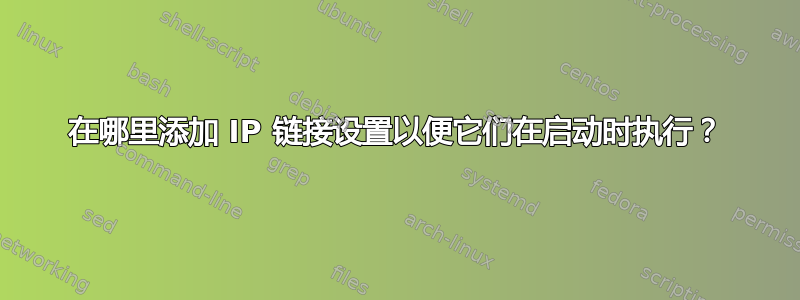
我有一个 Raspberry Pi 0 W,正在将其设置为共享 USB 设备,我想在某处添加以下内容,以便它们在启动时执行:
sudo ip link set dev can0 type can bitrate 500000
sudo ip link set dev can0 up
我已经将其放入 /etc/network/interfaces
############### CAN BUS CONFIG ###########################
auto can0
iface can0 inet manual
pre-up ip link set $IFACE type can bitrate 500000 listen-only off
up /sbin/ifconfig $IFACE up
down /sbin/ifconfig $IFACE down
我不太清楚上述功能或其好处,有人可以解释一下吗?
Raspberry Pi 0 W 上的操作系统是:
Raspbian GNU/Linux 11 (bullseye)
答案1
已修复,我修改了 /etc/rc.local 并添加了以下行:
ip link set dev can0 type can bitrate 500000
ip link set dev can0 up
现在一切都很顺利....或者说确实如此,我很快就说了我还需要补充一点:
usbip --debug bind -b 1-1
usbip -d
由于某些我无法理解的原因,执行 usbip -d 会杀死 can0,然后在输入以下内容时不再可见:
ip link


