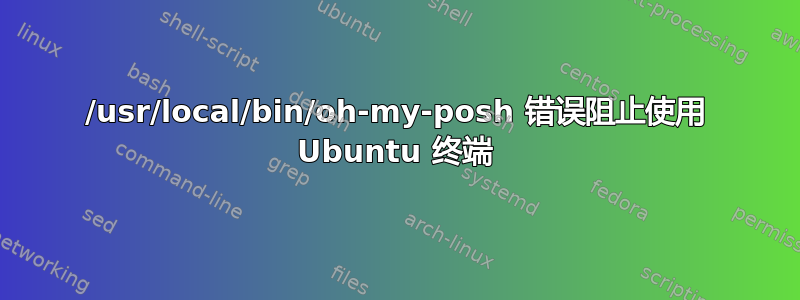
答案1
~/.bashrc通常,这种情况的罪魁祸首是您(或其他相关的启动/配置文件)存在一些问题。
有几种方法可以从有问题的启动文件中恢复。我的第一个建议是从 PowerShell 启动 WSL,使用:
wsl ~ -e bash --noprofile --norc
这将在您的主目录中启动 Bash,而不会尝试运行 Profile 或 RC 文件。应该至少允许您正确访问 shell。
从那里编辑您的~/.bashrc。从文件底部开始,查找有关 Oh My Posh 的任何添加的行。注释掉这些行或将其删除,然后尝试照常重新启动。
如果上述命令仍然不起作用,其他选项包括:
wsl -e nano /home/<your_username>/.bashrc # (or vi) to directly edit the file without running Bash
wsl ~ -u root # Launches as root instead of the default user
wsl ~ -e sh # Launches the dash shell instead of bash
wsl ~ -u root -e sh # Same as above, but as root



