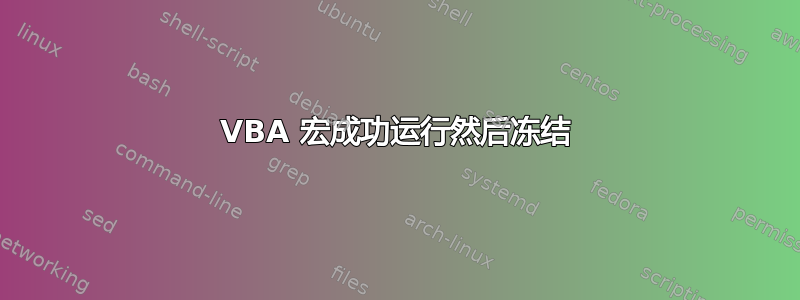
我正在尝试获取合并到一个单元格中的数据并保留该单元格的前 6 个字符,然后将其余字符移到下一列,然后继续处理工作表。我编写了以下宏,它成功运行,然后将 Excel 冻结到硬关闭的程度。任何帮助都将不胜感激,因为我需要处理数千行数据
Sub SplitCell()
Dim ws As Worksheet
Dim cell As Range
Dim originalValue As String
Dim firstSixChars As String
Dim remainingChars As String
' Set the worksheet where your data is located
Set ws = Worksheets("Sheet1")
' Loop through each cell in the specified column (e.g., Column A)
For Each cell In ws.Range("A:A").Cells
originalValue = cell.Value
firstSixChars = Left(originalValue, 6)
remainingChars = Mid(originalValue, 7) ' Extract characters after the first 6
' Write the extracted values to adjacent columns
cell.Value = firstSixChars
cell.Offset(0, 1).Value = remainingChars
Next cell
End Sub
答案1
也许是这样的代码?
Sub Split6()
Dim ws As Worksheet
' Set the worksheet where your data is located
Set ws = Worksheets("Sheet1")
Dim src As Range
Set src = ws.Range("A1:A" & ws.Cells(ws.Rows.Count, 1).End(xlUp).Row)
src.TextToColumns Destination:=ws.Range("A1"), DataType:=xlFixedWidth, _
FieldInfo:=Array(Array(0, 1), Array(6, 1))
End Sub
答案2
解决方案,分配特定范围的单元格而不是整个列...呃


