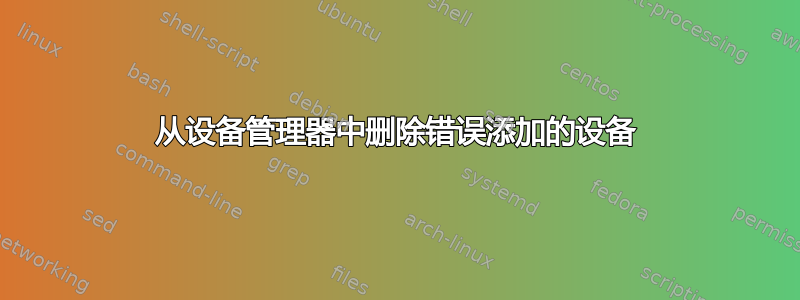
我试图在不受支持的 Realtek 音频卡上安装 Waves MaxxAudio Pro。我尝试为不受支持的硬件安装受支持的驱动程序,但正如预期的那样,它没有安装。所以,愚蠢的是,我打开了驱动程序的文件夹,右键单击了几个 .inf 文件并安装了它们,希望这能让 Waves 正常工作。它最终没有奏效,但问题是现在我的设备管理器中出现了一个额外的音频设备,而我的设备中却没有这个设备。我尝试过:
- 右键点击设备并卸载。但是,列表刷新时它又会出现。
- 禁用该设备(如屏幕图像所示)。
- 运行 pnputil 卸载我已安装的所有 .inf 文件。(其中 <example.inf> 由每个 .inf 文件的名称替换)
C:\Windows\INF>pnputil /delete-driver <example.inf> /uninstall
我知道这样做非常愚蠢,但是是否有工具可以完全移除该设备?
##编辑
对于那些可能犯同样错误的人,这里有一个简单的脚本,我用它来卸载驱动程序文件夹和子文件夹中包含的所有 .inf 文件。只需编辑包含 .inf 文件的驱动程序解压文件夹的路径:“DRIVER_DIR=”,将其保存为 .bat,然后使用管理员的 cmd 浏览到保存 .bat 脚本的位置并运行该脚本。将生成一个日志文件,显示所有已卸载的驱动程序。
@echo off
setlocal EnableDelayedExpansion
:: Set the directory containing the .inf files
set "DRIVER_DIR=C:\Users\MG\Desktop\FORCED"
:: Set the log file name
set "LOG_FILE=ME_Uninstall_Log.txt"
:: Loop through all .inf files in the directory and its subdirectories
for /R "%DRIVER_DIR%" %%f in (*.inf) do (
echo Uninstalling driver: %%~nxf >> %LOG_FILE%
set "COMMAND=pnputil /delete-driver "%%~ff" /uninstall /force"
echo Executing command: !COMMAND! >> %LOG_FILE%
call !COMMAND! >> %LOG_FILE% 2>&1
)
echo All drivers have been uninstalled. >> %LOG_FILE%
echo Log file is located at %LOG_FILE%
pause
答案1
对于那些可能犯同样错误的人,这里有一个简单的脚本,我用它来卸载驱动程序文件夹和子文件夹中包含的所有 .inf 文件。只需编辑包含 .inf 文件的驱动程序解压文件夹的路径:“DRIVER_DIR=”,将其保存为 .bat,然后使用管理员的 cmd 浏览到保存 .bat 脚本的位置并运行该脚本。将生成一个日志文件,显示所有已卸载的驱动程序。
@echo off
setlocal EnableDelayedExpansion
:: Set the directory containing the .inf files
set "DRIVER_DIR=C:\Users\MG\Desktop\FORCED"
:: Set the log file name
set "LOG_FILE=ME_Uninstall_Log.txt"
:: Loop through all .inf files in the directory and its subdirectories
for /R "%DRIVER_DIR%" %%f in (*.inf) do (
echo Uninstalling driver: %%~nxf >> %LOG_FILE%
set "COMMAND=pnputil /delete-driver "%%~ff" /uninstall /force"
echo Executing command: !COMMAND! >> %LOG_FILE%
call !COMMAND! >> %LOG_FILE% 2>&1
)
echo All drivers have been uninstalled. >> %LOG_FILE%
echo Log file is located at %LOG_FILE%
pause


