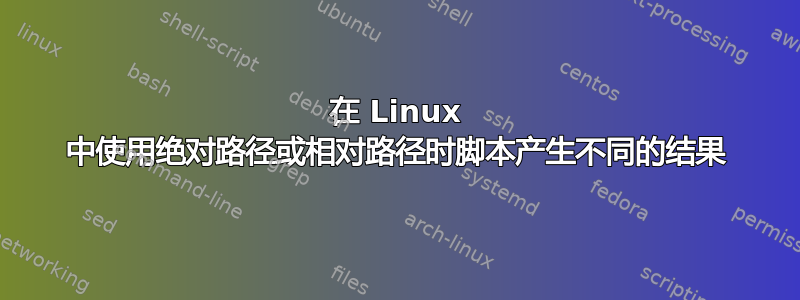
在 RHEL 8 Linux 系统上,运行“/etc/init.d/wls start”与切换到 /etc/init.d 目录并运行“./wls start”的行为有所不同。前者使用“systemctl”,而后者使用实际的 /etc/init.d/wls 脚本,该脚本调用 WLST 脚本工具。
$ sudo /etc/init.d/wls start
Starting wls (via **systemctl**):
相比…
$ sudo ./wls start
Initializing **WebLogic Scripting Tool** (WLST) ...
Welcome to WebLogic Server Administration Scripting Shell
Type help() for help on available commands
不太清楚为什么... 想法???
当我查看 wls 的 systemctl 状态时,我看到:
$ sudo systemctl status wls
● wls.service - SYSV: Oracle Weblogic NodeManager service
Loaded: loaded (/etc/rc.d/init.d/wls; bad; vendor preset: disabled)
Active: inactive (dead) since Tue 2024-03-26 14:16:24 MST; 2 weeks 2 days ago
Docs: man:systemd-sysv-generator(8)
Process: 12560 ExecStop=/etc/rc.d/init.d/wls stop (code=exited, status=0/SUCCESS)
Process: 11522 ExecStart=/etc/rc.d/init.d/wls start (code=exited, status=0/SUCCESS)
Mar 26 14:16:22 wls[12560]: Connecting to Node Manager ...
Mar 26 14:16:22 wls[12560]: Successfully Connected to Node Manager.
Mar 26 14:16:22 wls[12560]: Killing server P6 ...
Mar 26 14:16:23 wls[12560]: Successfully killed server P6
Mar 26 14:16:23 wls[12560]: Killing server P6IntegrationAPI ...
Mar 26 14:16:23 wls[12560]: Successfully killed server P6IntegrationAPI
Mar 26 14:16:23 wls[12560]: Killing server AdminServer ...
Mar 26 14:16:24 wls[12560]: Successfully killed server AdminServer
Mar 26 14:16:24 wls[12560]: Stopped Node Manager Process successfully
Mar 26 14:16:24 systemd[1]: Stopped SYSV: Oracle Weblogic NodeManager service.
但我没有看到wls.service下面的内容/usr/lib/systemd/system。
我可以使用“ystemctl disable wls”命令禁用 wls 服务。但我好奇为什么会发生这种情况。


