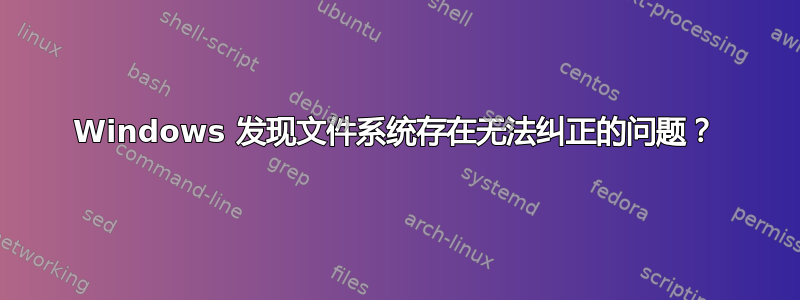
我有一个 NTFS 格式的 USB 驱动器,用于 Linux 和 Windows 11,它通常可以正常工作。最近,Linux 给了我一个听起来相当可怕的错误:
zog@kb:~$ sudo mount /dev/sdc2 ~/Templates/
[sudo] password for zog:
ntfs_attr_pread_i: ntfs_pread failed: Input/output error
Failed to read NTFS $Bitmap: Input/output error
Failed to read NTFS $Bitmap: Input/output error
NTFS is either inconsistent, or there is a hardware fault, or it's a
SoftRAID/FakeRAID hardware. In the first case run chkdsk /f on Windows
then reboot into Windows twice. The usage of the /f parameter is very
important! If the device is a SoftRAID/FakeRAID then first activate
it and mount a different device under the /dev/mapper/ directory, (e.g.
/dev/mapper/nvidia_eahaabcc1). Please see the 'dmraid' documentation
for more details.
所以我把它连接到我的 Windows 机器上,以管理员身份运行 chkdsk 并得到:
The type of the file system is NTFS.
Volume label is USBDRV.
Stage 1: Examining basic file system structure ...
259456 file records processed.
File verification completed.
Phase duration (File record verification): 3.46 minutes.
1069 large file records processed.
Phase duration (Orphan file record recovery): 4.10 milliseconds.
0 bad file records processed.
Phase duration (Bad file record checking): 1.42 milliseconds.
Stage 2: Examining file name linkage ...
18 reparse records processed.
Correcting error in index $I30 for file 72F9.
Failed to correct errors in index $I30 of file 72F9.
279010 index entries processed.
Index verification completed.
Phase duration (Index verification): 6.38 minutes.
0 unindexed files scanned.
Phase duration (Orphan reconnection): 64.95 milliseconds.
0 unindexed files recovered to lost and found.
Phase duration (Orphan recovery to lost and found): 4.69 milliseconds.
18 reparse records processed.
Phase duration (Reparse point and Object ID verification): 4.64 milliseconds.
Stage 3: Examining security descriptors ...
Security descriptor verification completed.
Phase duration (Security descriptor verification): 106.32 milliseconds.
9778 data files processed.
Phase duration (Data attribute verification): 1.01 milliseconds.
CHKDSK is verifying Usn Journal...
Usn Journal verification completed.
Windows found problems with the file system that could not be corrected.
16777199 MB total disk space.
1789432760 KB in 230370 files.
55860 KB in 9779 indexes.
0 KB in bad sectors.
853031 KB in use by the system.
65536 KB occupied by the log file.
15028819 MB available on disk.
4096 bytes in each allocation unit.
4294963194 total allocation units on disk.
3847377782 allocation units available on disk.
Total duration: 9.85 minutes (591124 ms).
那么,假设我读得没错,是否有一个文件导致了这个问题?如果是,我该如何找到并删除它或解决问题?(我希望有办法,因为我没有足够的存储空间来将内容复制到其他地方……)。
这是一台老款 Drobo,考虑到它的年龄,我已确保即使它坏了,上面的数据也不会让我哭诉,但当然最好不要丢失它。话虽如此,如何检查 raid 阵列中驱动器的智能统计数据?


