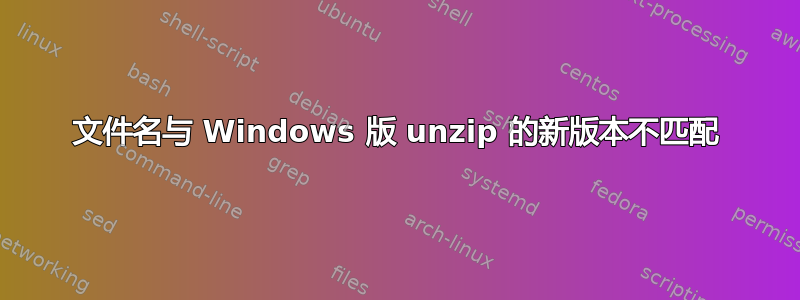
我对两个版本的 unzip 使用相同的命令:
unzip sources.jar *.scala -d sources_extracted
此版本的 unzip 可在SourceForge, 有用:
inflating: sources_extracted/path/to/file.scala
版本信息是这个,它是unzip的旧版本:
UnZip 5.51 of 22 May 2004, by Info-ZIP. Maintained by C. Spieler. Send
bug reports using http://www.info-zip.org/zip-bug.html; see README for details.
Usage: unzip [-Z] [-opts[modifiers]] file[.zip] [list] [-x xlist] [-d exdir]
Default action is to extract files in list, except those in xlist, to exdir;
file[.zip] may be a wildcard. -Z => ZipInfo mode ("unzip -Z" for usage).
-p extract files to pipe, no messages -l list files (short format)
-f freshen existing files, create none -t test compressed archive data
-u update files, create if necessary -z display archive comment
-x exclude files that follow (in xlist) -d extract files into exdir
modifiers: -q quiet mode (-qq => quieter)
-n never overwrite existing files -a auto-convert any text files
-o overwrite files WITHOUT prompting -aa treat ALL files as text
-j junk paths (do not make directories) -v be verbose/print version info
-C match filenames case-insensitively -L make (some) names lowercase
-$ label removables (-$$ => fixed disks) -V retain VMS version numbers
-X restore ACLs (-XX => use privileges) -s spaces in filenames => '_'
-M pipe through "more" pager
Examples (see unzip.txt for more info):
unzip data1 -x joe => extract all files except joe from zipfile data1.zip
unzip -fo foo ReadMe => quietly replace existing ReadMe if archive file newer
但是,Git 的最新版本附带了更新版本的 unzip :
UnZip 6.00 of 20 April 2009, by Info-ZIP. Maintained by C. Spieler. Send
bug reports using http://www.info-zip.org/zip-bug.html; see README for details.
Usage: unzip [-Z] [-opts[modifiers]] file[.zip] [list] [-x xlist] [-d exdir]
Default action is to extract files in list, except those in xlist, to exdir;
file[.zip] may be a wildcard. -Z => ZipInfo mode ("unzip -Z" for usage).
-p extract files to pipe, no messages -l list files (short format)
-f freshen existing files, create none -t test compressed archive data
-u update files, create if necessary -z display archive comment only
-v list verbosely/show version info -T timestamp archive to latest
-x exclude files that follow (in xlist) -d extract files into exdir
modifiers:
-n never overwrite existing files -q quiet mode (-qq => quieter)
-o overwrite files WITHOUT prompting -a auto-convert any text files
-j junk paths (do not make directories) -aa treat ALL files as text
-U use escapes for all non-ASCII Unicode -UU ignore any Unicode fields
-C match filenames case-insensitively -L make (some) names lowercase
-X restore UID/GID info -V retain VMS version numbers
-K keep setuid/setgid/tacky permissions -M pipe through "more" pager
See "unzip -hh" or unzip.txt for more help. Examples:
unzip data1 -x joe => extract all files except joe from zipfile data1.zip
unzip -p foo | more => send contents of foo.zip via pipe into program more
unzip -fo foo ReadMe => quietly replace existing ReadMe if archive file newer
当我尝试相同的命令时,它会引发以下错误:
caution: filename not matched: *.scala
我怀疑这可能是一个错误,所以问题是,我应该如何使语法适应新版本?
我尝试在 *.scala 周围使用单引号或双引号,但没有帮助。
此外,信息压缩SourceForge 上的链接似乎仅包含源代码,而不包含二进制文件。


