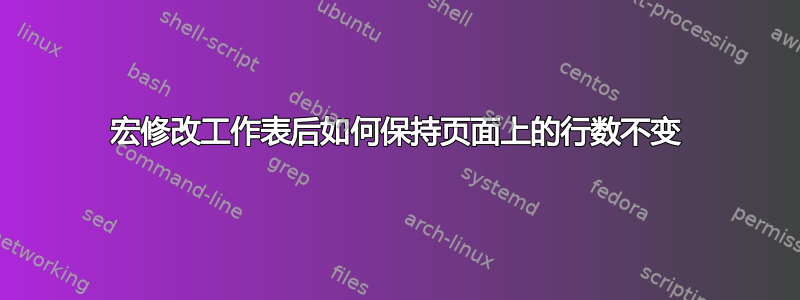
我正在制作一个页面,列出机械零件及其所有可能的组件变体,其中一些有超过 21 行。当我使用宏时,值为 0 的行会被删除,我可以打印它,但我需要将行数保持在 21 不变。有没有简单的解决方案来实现我想要的效果?
我使用的是 2004 版 Excel。英语不是我的母语,所以请耐心等待。
这是我用来隐藏或显示线条的宏
'=========>>
Option Explicit
Option Compare Text
Sub CheckValore()
If ActiveSheet.Range("$n$2").Value = "FALSO" Then
VisualizzaRighe
ActiveSheet.Range("$n$2").Value = "VERO"
Else
NascondiRigheVuote
ActiveSheet.Range("$n$2").Value = "FALSO"
End If
End Sub
'--------->>
Sub NascondiRigheVuote()
'Dim WB As Workbook
Dim SH As Worksheet
Dim Rng As Range
Dim i As Long, LRow As Long
Const sColonnaSi As String = "N" '<<=== Modifica
Const iPrimaRigaDati As Long = 4 '<<=== Modifica
Const sColonneDaStampare As String = "A:M" '<<=== Modifica"
'Set WB = ThisWorkbook
Set SH = ActiveSheet
With SH
LRow = LastRow(SH, .Columns(sColonneDaStampare))
On Error GoTo XIT
Application.ScreenUpdating = False
For i = iPrimaRigaDati To LRow
With .Rows(i)
.Hidden = .Cells(1, sColonnaSi) <> "si"
End With
Next i
With .PageSetup
.Orientation = xlLandscape
.PrintArea = Intersect(.Rows(1).Resize(LRow), _
.Columns(sColonneDaStampare))
End With
End With
XIT:
Application.ScreenUpdating = True
End Sub
'--------->>
Sub VisualizzaRighe()
ActiveSheet.Rows.Hidden = False
End Sub
'--------->>
Function LastRow(SH As Worksheet, _
Optional Rng As Range, _
Optional minRow As Long = 1, _
Optional sPassword As String)
Dim bProtected As Boolean
With SH
If Rng Is Nothing Then
Set Rng = .Cells
End If
bProtected = .ProtectContents = True
If bProtected Then
.Unprotect Password:=sPassword
End If
End With
On Error Resume Next
LastRow = Rng.Find(What:="*", _
after:=Rng.Cells(1), _
Lookat:=xlPart, _
LookIn:=xlFormulas, _
SearchOrder:=xlByRows, _
SearchDirection:=xlPrevious, _
MatchCase:=False).Row
On Error GoTo 0
If LastRow < minRow Then
LastRow = minRow
End If
If bProtected Then
SH.Protect Password:=sPassword, _
UserInterfaceOnly:=True
End If
End Function
这是之后的情况。我需要每页包含信息都是 21 行,并且不打印每页没有字段的页面。




