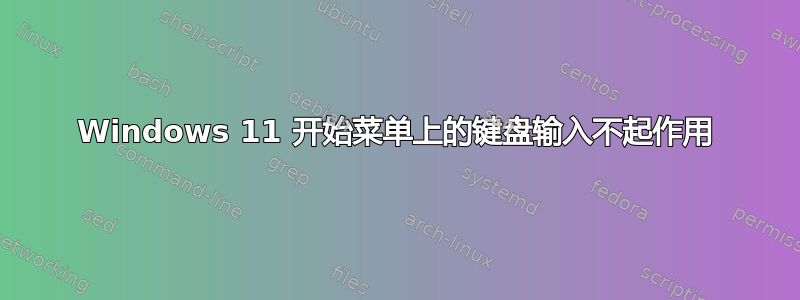
答案1
通过关注这篇文章键盘无法在开始菜单中输入。
原因是服务名称TextInputManagementService在启动时不会自动启动。而且在我的 PC 上没有选项可以更改它。
因此。我使用任务计划程序在登录时运行该服务。
# CMD
sc.exe start TextInputManagementService
# PowerShell
Get-Service -Name 'TextInputManagementService' | Start-Service
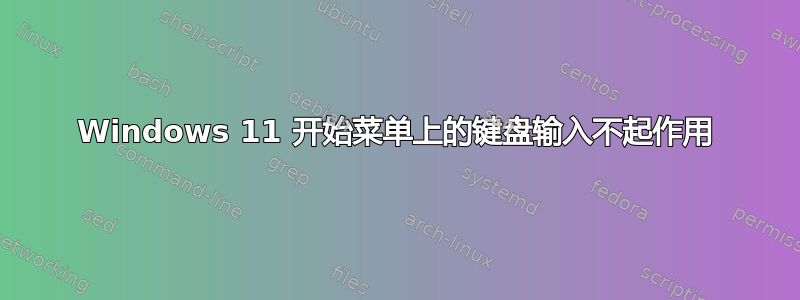
通过关注这篇文章键盘无法在开始菜单中输入。
原因是服务名称TextInputManagementService在启动时不会自动启动。而且在我的 PC 上没有选项可以更改它。
因此。我使用任务计划程序在登录时运行该服务。
# CMD
sc.exe start TextInputManagementService
# PowerShell
Get-Service -Name 'TextInputManagementService' | Start-Service