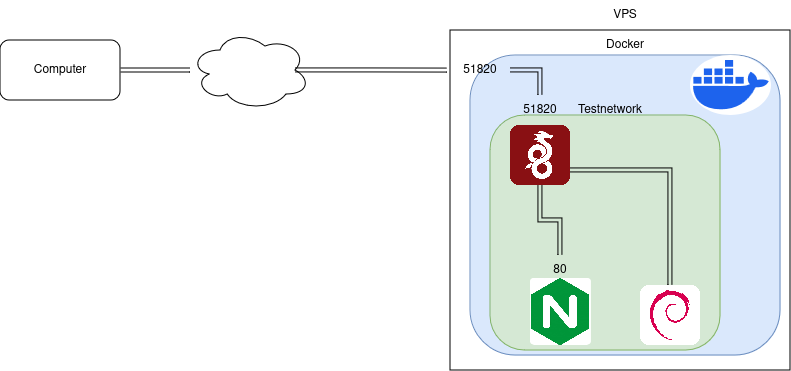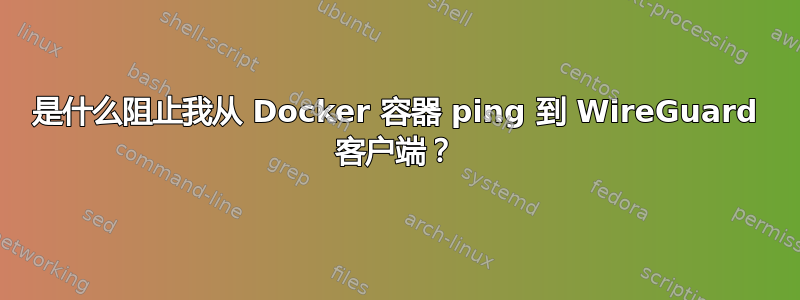
您好,我正在我的 vps 上搭建一个实验室。我使用 docker 上的“用户定义桥接”网络将实验室的网络 docker 化,并将一个 wireguard 实例放在这个 docker 化网络中。我可以从我的客户端 ping 到 docker 化网络内的任何服务器,但我无法从 docker 化网络的任何服务器 ping 到我的客户端。
这是我的docker-compose
networks:
testnetwork:
driver: bridge
ipam:
config:
- subnet: 10.0.1.0/24
services:
wireguard:
image: lscr.io/linuxserver/wireguard:latest
container_name: testnetwork_wireguard
restart: always
cap_add:
- NET_ADMIN
environment:
- PUID=1000
- PGID=1000
- TZ=Europe/London
- SERVERURL=192.168.56.12 #ip of a test vm that will be replaced with my vps once everything works
- ALLOWEDIPS=10.0.1.0/24
- SERVERPORT=51820
- PEERS=1
- LOG_CONFS=true
- PEERDNS=10.0.1.253
volumes:
- ./config:/config
ports:
- 51820:51820/udp
networks:
testnetwork:
ipv4_address: 10.0.1.254
dnsmasq:
image: strm/dnsmasq
container_name: testnetwork_dnsmasq
restart: always
volumes:
- ./dnsmasq.conf:/etc/dnsmasq.conf
cap_add:
- NET_ADMIN
networks:
testnetwork:
ipv4_address: 10.0.1.253
debian1:
build: /mydockers/debian
environment:
- SOMEENVNAME=testnetwork
networks:
testnetwork:
ipv4_address: 10.0.1.50
nginx1:
image: nginx
networks:
testnetwork:
ipv4_address: 10.0.1.51
我可以 ping 10.0.1.51 甚至可以对其进行 curl :
client$ ping -c 4 10.0.1.51
PING 10.0.1.51 (10.0.1.51) 56(84) bytes of data.
64 bytes from 10.0.1.51: icmp_seq=1 ttl=63 time=1.55 ms
64 bytes from 10.0.1.51: icmp_seq=2 ttl=63 time=0.587 ms
64 bytes from 10.0.1.51: icmp_seq=3 ttl=63 time=0.436 ms
64 bytes from 10.0.1.51: icmp_seq=4 ttl=63 time=0.600 ms
client$ curl 10.0.1.51
<!DOCTYPE html>
<html>
<head>
<title>Welcome to nginx!</title>
<style>
html { color-scheme: light dark; }
body { width: 35em; margin: 0 auto;
font-family: Tahoma, Verdana, Arial, sans-serif; }
</style>
</head>
<body>
<h1>Welcome to nginx!</h1>
...
但是从 nginx 到客户端:
client$ ip a --brief
$ipa
lo UNKNOWN 127.0.0.1/8 ::1/128
enp0s31f6 UP xxxx
wlp0s20f3 DOWN
docker0 DOWN 172.17.0.1/16
vboxnet0 UP 192.168.56.1/24
vboxnet1 DOWN
enx0c379687de77 DOWN
wg0 UNKNOWN 10.13.13.2/32
---------
nginx$ ping 10.13.13.2
PING 10.13.13.2 (10.13.13.2) 56(84) bytes of data.
^C
--- 10.13.13.2 ping statistics ---
43 packets transmitted, 0 received, 100% packet loss, time 42970ms
你能帮忙弄清楚为什么沟通只是单向的吗?